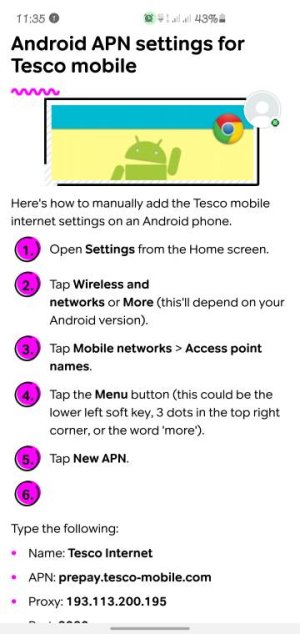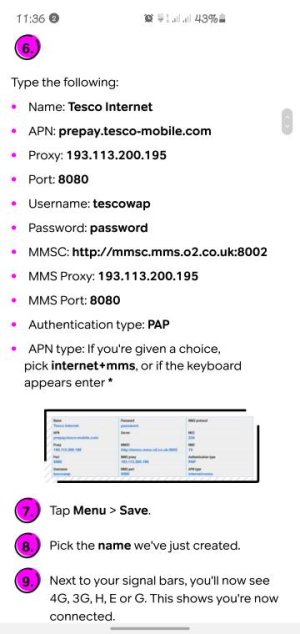You say it won't connect, does it show any of those when the phone is idle just powered on? Does it say LTE/4G, 3G, etc etc? Devices even without service I think will display these symbols even if not connected to them, just to show they're present. I think...
Please follow this order. It will help narrow down the issue and will possibly point to the problem.
Have you tried going into the settings and resetting the network settings?
Settings>General management>Reset>Reset network settings. This isn't like a factory reset, it only resets the items that deal with communication settings. I would imagine that this was one of the steps your carrier asked you to do, but if not...
Have you installed any apps on the device? Are any of these apps Data savers, battery savers, antivirus or malware related?
These apps usually work the opposite of what they claim and can cause issues similar to this.
To test if it might be app related you can try the device in Safe Mode. This link will describe how to get your device into safe mode...
https://www.google.com/url?sa=t&rct...base-174859/&usg=AOvVaw1eC7kmb2oleQZdpD1RE5cL
Once in safe mode check your data connection. If it works in safe mode but not in regular mode the issue may be app related. If you still don't have a data connection there's a chance it is hardware or carrier related.
If the issue persists through all the above mentioned, try resetting the settings. This will also be on the reset screen we navigated to in the first step. Like the first step this isn't like a factory reset but it will remove any customizations you've made, like wallpapers, colors, ring tones and the like, without removing all data from the device.