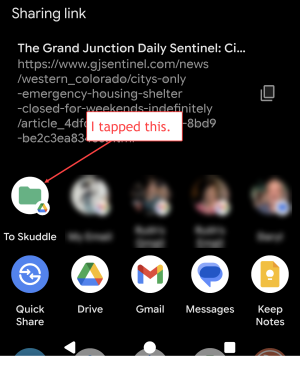- May 21, 2023
- 35
- 12
- 8
When I use my Pixel 7 Pro to share a news article from Google News to my gmail address (or to other gmail addresses for that matter) and then go to Google Drive, I can see that the share function works, because I can see the title of what I shared. I then tap the title and the link displays, but tapping the link does nothing and I can't read the news article that I shared with myself. If I share the article to my personal, non-gmail account, then I can read it.
The same thing happens if I share the article to another gmail account. The link appears but tapping it does nothing and the recipient cannot read what I shared with him.
What am I doing wrong?
The same thing happens if I share the article to another gmail account. The link appears but tapping it does nothing and the recipient cannot read what I shared with him.
What am I doing wrong?