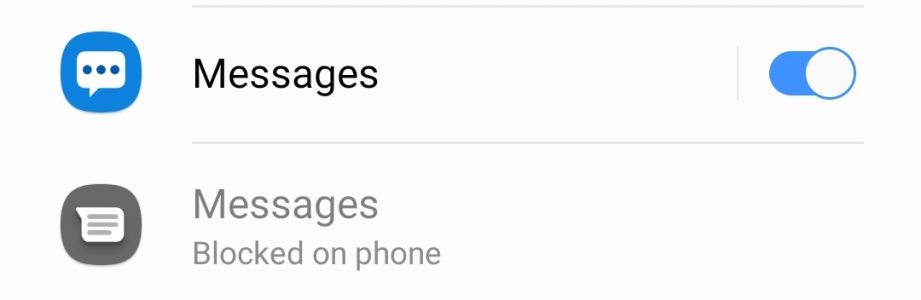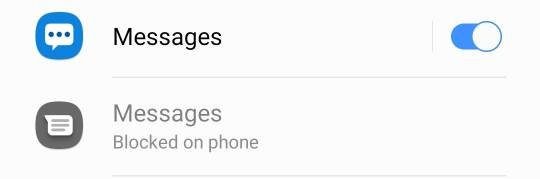I have attempted to switch my messaging app from Samsung messages to Google Messages several times over the last year. Whenever I attempt to switch, my watch always prompts me to make Samsung messages my default and it gives me two options, either an X or a  . Doesn't matter what I choose as it never actually switches to Google messages.
. Doesn't matter what I choose as it never actually switches to Google messages.
I thought that maybe I need to download Google Messages from the PlayStore on my watch but, it's not there.
I'm at a loss here and feeling frustrated at my decision to stay with Android. Why am I forced to use Samsung messages? I thought that Android offers the ultimate customization. Oh well. Any help on how to actually get Google Messages to work across my s21ultra and Galaxy watch 3 would be much appreciated! Thanks.
I thought that maybe I need to download Google Messages from the PlayStore on my watch but, it's not there.
I'm at a loss here and feeling frustrated at my decision to stay with Android. Why am I forced to use Samsung messages? I thought that Android offers the ultimate customization. Oh well. Any help on how to actually get Google Messages to work across my s21ultra and Galaxy watch 3 would be much appreciated! Thanks.