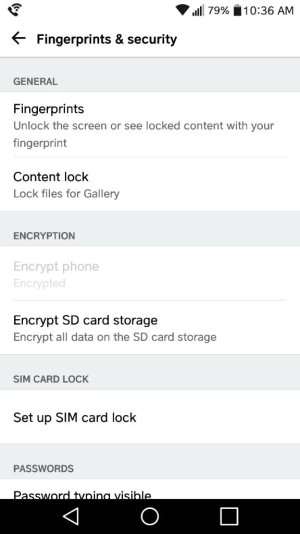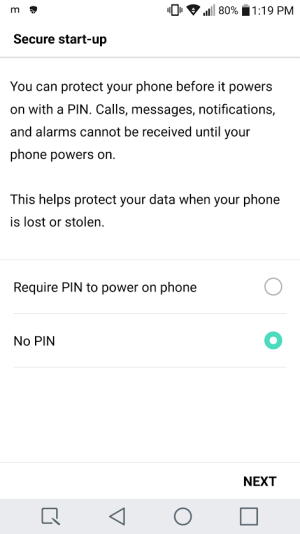- Dec 11, 2012
- 215
- 0
- 0
One thing I've noticed since I've had my G5 is that when I turn it off and back on, I am prompted to enter a pin in an odd screen. At first, even though it was different from what I'd seen previously on my G4 and other Android phones, I just chalked it up to being the way the G5 works. But, after seeing a few videos of other G5's booting up on YouTube, I'm thinking something's up here. Here's the screen in question:
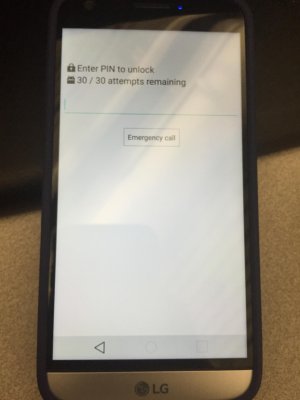
After inputting my phone's pin there, I see the green Android robot briefly, then the standard home screen loads. My question is, is this expected behavior, or is it as odd as it seems to me? I would not expect to see that screen at all when the phone is booting up - I would expect it to go from the LG logo, to the T-Mobile logo, to a loaded home screen. For reference, I am on T-Mobile in the US.
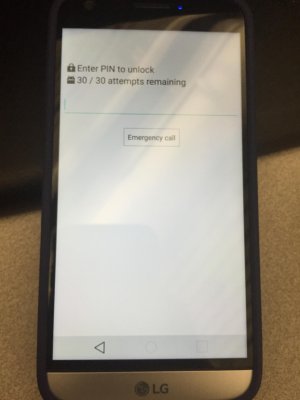
After inputting my phone's pin there, I see the green Android robot briefly, then the standard home screen loads. My question is, is this expected behavior, or is it as odd as it seems to me? I would not expect to see that screen at all when the phone is booting up - I would expect it to go from the LG logo, to the T-Mobile logo, to a loaded home screen. For reference, I am on T-Mobile in the US.