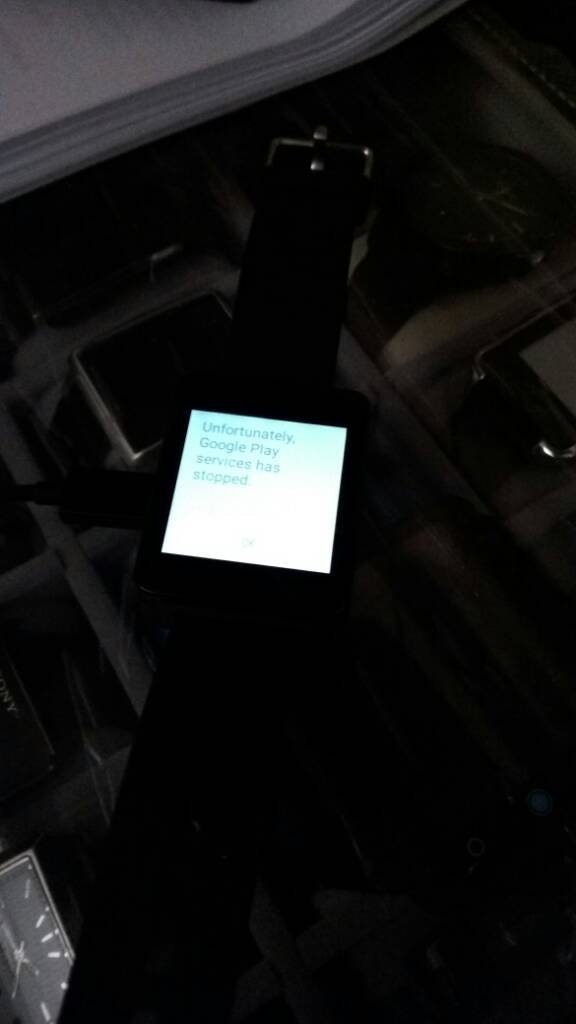TL;DR: read the My Hamfisted Fix bit.
So I had this problem around the same time as you fine folks seemed to be suffering from it. First gen 360 which I had unpaired from a note 3 as the phone was destined for immediate factory resetting. I completely failed to notice the error on my watch before doing this and; Derp! Android Wear has stopped responding and has to close. Stuck on Minimal & Elegant face, I'm sure unrelated as those cats are amazing.
I tried for days/weeks to fix the issue trawling all the forums looking for a purely hardware method of factory resetting and eventually gave up, even having little luck with Moto support as the watch was second hand. To be fair this was mostly my own laziness rather than a lack of support. In the end I surrendered and bought a second one. Always wondered how the silver one was anyway..
My Hamfisted Fix:
Some months later I pulled the totally dead 360 out of a drawer and charged it back up to 100%. Half remembering a post relating to manipulating the menus even if they didn't seem to work in order to get to factory reset, I tried swiping to get into the settings screen which prompted the menu and an immediate crash. Par for the course so far.
So I hit the button to lock the screen and again to unlock, swiped left and immediately tapped the area I knew should activate settings. After a good few tries it finally popped me right into settings and into the brightness menu (due to double tapping). Swiped right to go back and had access to the settings without any/much crashing. From there I disabled all comms (WiFi etc) and repeated the process until I was able to select factory reset.
Initially this just powered off the watch but after a few tries (bearing in mind it was fully charged) it conked out during the android animation, restarted and came back with a fresh install. Never been so excited to see Hello in so many languages (and to go back to a black watch!)
Apologies for the novel, this has been bugging me for months and if it saves anyone else some hassle, then it was worth writing! Been wearing two 360's all day and I don't even care who laughs
Posted via the Android Central App