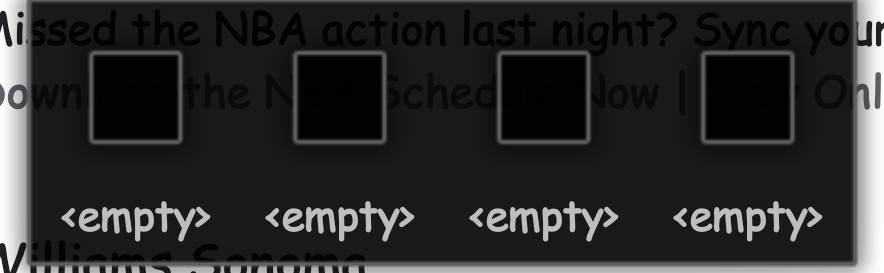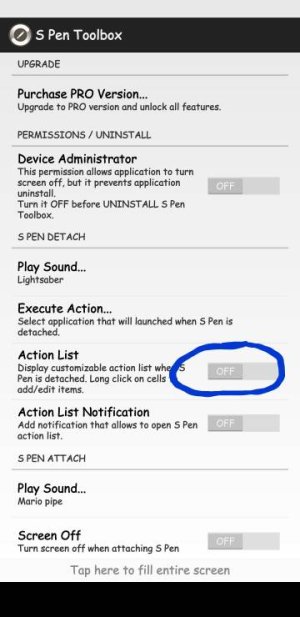Unknown pop up after taking out s-pen on Pie
- Thread starter Jonez8
- Start date
You are using an out of date browser. It may not display this or other websites correctly.
You should upgrade or use an alternative browser.
You should upgrade or use an alternative browser.
kevinpleasants
Well-known member
- Dec 18, 2010
- 713
- 128
- 43
I have no idea. I'll let you know if I figure out what it is.
Ever since I side loaded to pie on my Galaxy note 9(Verizon) and i take out the s-pen I get this pop up on my phone and I have no idea what it is. Can anyone help?
jimd1050
Champion
- Dec 14, 2011
- 3,246
- 16
- 38
Under S-Pen Settings, there's a line for "When S-Pen is Removed" and your choices are: "Open Air Command", "Create a Note" or "Do Nothing" - check and see what you have set! Maybe that will lead to what the mysterious Pop-up is? I'm using "Do Nothing" because I got tired of Air Command ALWAYS popping up, even if I didn't need it. If I want it, I just click my pen button!
- Feb 6, 2017
- 98,035
- 14,174
- 113
I've finally figured out what been causing that to pop up. It's from the s-pen toolbox app. Thanks everyone
That's great , hopefully anyone else has this issue you got the fix .
Similar threads
- Replies
- 0
- Views
- 820
- Replies
- 3
- Views
- 3K
- Replies
- 3
- Views
- 2K
Trending Posts
-
Question Is it possible to bring back how TalkBack sounded like in different languages back in 2019?
- Started by LuisLikesAndroid
- Replies: 0
-
What is the plan for using open source on Android when Obtanium stops working?
- Started by miyonfaga
- Replies: 0
-
Play System Update
- Started by mustang7757
- Replies: 8
-
-
Members online
Total: 3,923 (members: 16, guests: 3,907)
Forum statistics

Space.com is part of Future plc, an international media group and leading digital publisher. Visit our corporate site.
© Future Publishing Limited Quay House, The Ambury, Bath BA1 1UA. All rights reserved. England and Wales company registration number 2008885.