From about the time I bought my Moto Z Play in November, 2017, it has been displaying full-screen ads when I unlock the phone. Not every time, but in the end, the way I use my phone, 3 or 4 times a day. I've tried everything I've learned about (notifications, Malwarebytes, permissions) to get it to stop, and I've failed. The app displaying the ads mimics Samsung's browser, displaying its logo and the word Internet on its title bar.
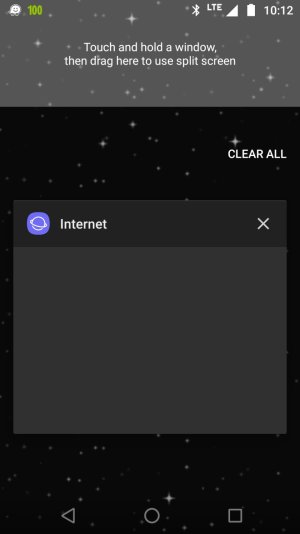
I don't have a Samsung phone or that browser, and no app with that logo or identifier exists on my phone. I'm stumped. Has anyone ever heard of this phony "Internet" app that displays unwanted ads at unlock, or have any new ideas on how to stop it? Thanks.
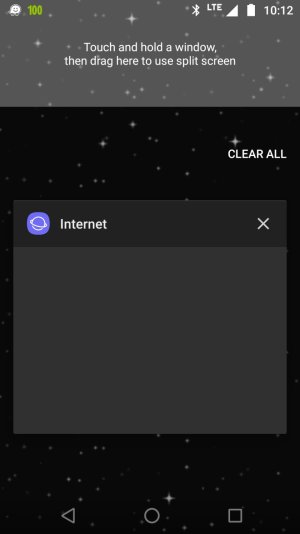
I don't have a Samsung phone or that browser, and no app with that logo or identifier exists on my phone. I'm stumped. Has anyone ever heard of this phony "Internet" app that displays unwanted ads at unlock, or have any new ideas on how to stop it? Thanks.

