- Sep 3, 2016
- 2
- 0
- 0
Yesterday my G5 suddenly became unresponsive, I can't navigate it at all, it looks like the screen was freezing, but after a while I noticed that is actually the system interface hanged, I still can see the home screen but touch it and no response at all, I tried to pull down the notification centre, it can be pulled down but whichever icon I tapped e.g. WiFi or rotation, it can only be activated and can't be deactivated on the second touch. After 10 seconds or so the error pop-up shows "System process isn't responding, do you want to close it?" , neither "wait" nor "ok" work! and a few moments later after this error msg, the phone will automatically try to reboot, but then the screen stuck at LG logo with the glare animation streaking across the LOGO, last for hours and nothing happen, and the battery drains so fast until it gets very hot, I have to pull out the battery and put it back, restart the phone, but no matter how many times I restart reboot or even enter the safe mode, all these problems persist!
I didn't disable or install any new apps after the 1st week of setting up my brand new G5, and everything was okay for the next 2 months until yesterday.
I had never insert any microSD card before.


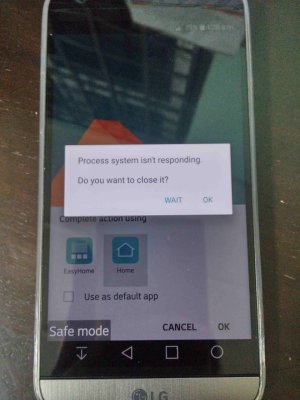
Please help, before I send it back to LG service centre, which I think most likely they will do a hard reset to my phone and all my files and data inside my phone will be gone! some of the recent data ( photos with my bf and family ) I did not back up! Oh Gosh! I almost cry. :'
before I send it back to LG service centre, which I think most likely they will do a hard reset to my phone and all my files and data inside my phone will be gone! some of the recent data ( photos with my bf and family ) I did not back up! Oh Gosh! I almost cry. :' '
' '(
'(
I didn't disable or install any new apps after the 1st week of setting up my brand new G5, and everything was okay for the next 2 months until yesterday.
I had never insert any microSD card before.


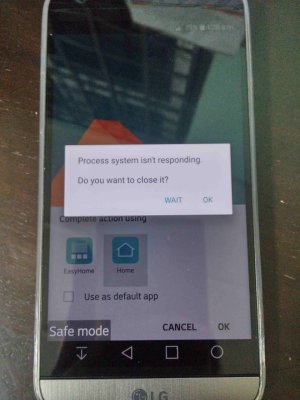
Please help,
Last edited:



