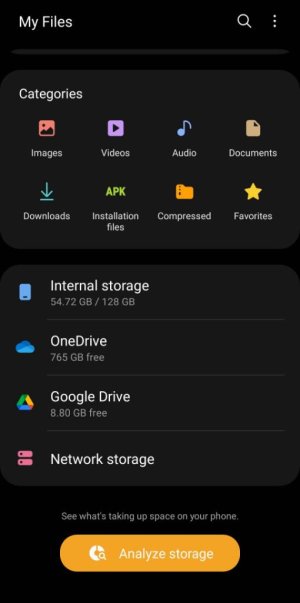Hello just got the S21+ this past week. I've taken some pictures with the camera and they show up in Google Photos. But I was try the camera again today and noticed when I click on a photo after taking it from the camera app(thumbnail) It give me the Unsupported File message and then the thumbnail photo disappears.
Anyone know what I did wrong?
Anyone know what I did wrong?