Update coming to HTC EVO 4G LTE
- Thread starter Topgonzo
- Start date
You are using an out of date browser. It may not display this or other websites correctly.
You should upgrade or use an alternative browser.
You should upgrade or use an alternative browser.
Re: Update coming to HTC evo 4g lte
I'm in the same boat.
Posted via Android Central App
HELP. I have htc sync downloaded, when i run the exe file the install wizard comes up the blue bar loads and then nothing happens. the wizard closes and nothing else pops up. what am i doing wrong? ive never rooted my phone either
I'm in the same boat.
Posted via Android Central App
Captain_Throwback
Well-known member
- Jan 16, 2011
- 324
- 26
- 0
Re: Update coming to HTC evo 4g lte
Not possible unless rooted.anyone know how to turn off the shutter sound on the camera?
You have to hold the power button long enough for the phone to reboot, and before it turns back on, let go of the power button while holding volume down. That should get you back into HBOOT. From there, chose the FASTBOOT option and restart the RUU.Nope. I've done power + volume up and power+ volume down. Nothing happens with either until I release the buttons (and I tried holding them for a long time), and then it just restarts back to the white flash screen. I think things are bricked...
a22matic
Well-known member
- May 10, 2012
- 187
- 5
- 0
Re: Update coming to HTC evo 4g lte
This is what finally worked for me last night. I've been trying since Sat, and could never get pass the black HTC screen.
Sent from my EVO using Tapatalk
Not possible unless rooted.
You have to hold the power button long enough for the phone to reboot, and before it turns back on, let go of the power button while holding volume down. That should get you back into HBOOT. From there, chose the FASTBOOT option and restart the RUU.
This is what finally worked for me last night. I've been trying since Sat, and could never get pass the black HTC screen.
Sent from my EVO using Tapatalk
mysticaly4u
Active member
- Sep 19, 2009
- 44
- 0
- 0
Re: Update coming to HTC evo 4g lte
im in the same predicament
HELP. I have htc sync downloaded, when i run the exe file the install wizard comes up the blue bar loads and then nothing happens. the wizard closes and nothing else pops up. what am i doing wrong? ive never rooted my phone either
im in the same predicament
Just_Some_Schmuck
Member
- Aug 30, 2012
- 8
- 0
- 0
Re: Update coming to HTC evo 4g lte
I have not tried this update, but I am thinking about it. So I have no experiences to share on it, but something I noticed that MAY help people having the data roaming issue. I noticed in the link to the update file, in that really long string there is a sequence of characters including "...PRL25007...". I'm still on 3.17.651.4.710RD (4.1.1 and Sense 4+) and my PRL is 25017. Maybe it is nothing more than a typo, or did HTC send this out with an old PRL?
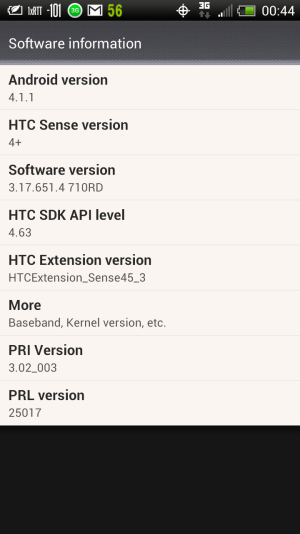
It would be great for you folks having this problem if the fix is that simple.
Anyway, I have a couple questions for anyone running this new update, the first one is not really that big of a deal to me, but a previous update to the EVO LTE allowed for using the multi-task button as a menu button by a long press, is this still an option?
This next one is more of a big deal to me, but I think this is more hardware than software, the EVO LTE was one of the first and few Sprint phones that supported using 3G and/or 4G data connection while in a phone call. Can this still be done after this update? I really would like to get a newer phone that supports Sprint's new Spark network, but those phones will not support doing that, and it might keep me from getting a new phone with the upgrade I'm sitting on, and it certainly would make me not install this update if I lost that function.
Thanks in advance to anyone that can tell me about these things.
I have not tried this update, but I am thinking about it. So I have no experiences to share on it, but something I noticed that MAY help people having the data roaming issue. I noticed in the link to the update file, in that really long string there is a sequence of characters including "...PRL25007...". I'm still on 3.17.651.4.710RD (4.1.1 and Sense 4+) and my PRL is 25017. Maybe it is nothing more than a typo, or did HTC send this out with an old PRL?
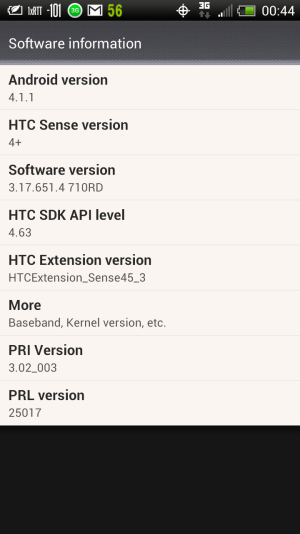
It would be great for you folks having this problem if the fix is that simple.
Anyway, I have a couple questions for anyone running this new update, the first one is not really that big of a deal to me, but a previous update to the EVO LTE allowed for using the multi-task button as a menu button by a long press, is this still an option?
This next one is more of a big deal to me, but I think this is more hardware than software, the EVO LTE was one of the first and few Sprint phones that supported using 3G and/or 4G data connection while in a phone call. Can this still be done after this update? I really would like to get a newer phone that supports Sprint's new Spark network, but those phones will not support doing that, and it might keep me from getting a new phone with the upgrade I'm sitting on, and it certainly would make me not install this update if I lost that function.
Thanks in advance to anyone that can tell me about these things.
a22matic
Well-known member
- May 10, 2012
- 187
- 5
- 0
Re: Update coming to HTC evo 4g lte
Yes, the multi-tasking button can still do that. Go to Settings<Display, gestures & buttons<Recent Apps.
Yes, you still can be on a phone call and surf the internet at the same time.
I have not tried this update, but I am thinking about it. So I have no experiences to share on it, but something I noticed that MAY help people having the data roaming issue. I noticed in the link to the update file, in that really long string there is a sequence of characters including "...PRL25007...". I'm still on 3.17.651.4.710RD (4.1.1 and Sense 4+) and my PRL is 25017. Maybe it is nothing more than a typo, or did HTC send this out with an old PRL?
View attachment 105378
It would be great for you folks having this problem if the fix is that simple.
Anyway, I have a couple questions for anyone running this new update, the first one is not really that big of a deal to me, but a previous update to the EVO LTE allowed for using the multi-task button as a menu button by a long press, is this still an option?
This next one is more of a big deal to me, but I think this is more hardware than software, the EVO LTE was one of the first and few Sprint phones that supported using 3G and/or 4G data connection while in a phone call. Can this still be done after this update? I really would like to get a newer phone that supports Sprint's new Spark network, but those phones will not support doing that, and it might keep me from getting a new phone with the upgrade I'm sitting on, and it certainly would make me not install this update if I lost that function.
Thanks in advance to anyone that can tell me about these things.
Yes, the multi-tasking button can still do that. Go to Settings<Display, gestures & buttons<Recent Apps.
Yes, you still can be on a phone call and surf the internet at the same time.
Just_Some_Schmuck
Member
- Aug 30, 2012
- 8
- 0
- 0
Re: Update coming to HTC evo 4g lte
Very glad to hear this, thank you. Will probably do this update later today then.
Yes, the multi-tasking button can still do that. Go to Settings<Display, gestures & buttons<Recent Apps.
Yes, you still can be on a phone call and surf the internet at the same time.
Very glad to hear this, thank you. Will probably do this update later today then.
Re: Update coming to HTC evo 4g lte
Thanks, that did it!
You have to hold the power button long enough for the phone to reboot, and before it turns back on, let go of the power button while holding volume down. That should get you back into HBOOT. From there, chose the FASTBOOT option and restart the RUU.
Thanks, that did it!
mfreeland
Well-known member
- Apr 26, 2011
- 776
- 2
- 18
Re: Update coming to HTC evo 4g lte
I have not tried this update, but I am thinking about it. So I have no experiences to share on it, but something I noticed that MAY help people having the data roaming issue. I noticed in the link to the update file, in that really long string there is a sequence of characters including "...PRL25007...". I'm still on 3.17.651.4.710RD (4.1.1 and Sense 4+) and my PRL is 25017. Maybe it is nothing more than a typo, or did HTC send this out with an old PRL?
I just checked and have the current PRL 25017, and still don't have data roaming. Really too bad, because other than this glitch for me, I really like the update.
View attachment 105378
I have the current PRL 25017 and still no roaming data, but thanks for posting your idea!
It would be great for you folks having this problem if the fix is that simple.
Anyway, I have a couple questions for anyone running this new update, the first one is not really that big of a deal to me, but a previous update to the EVO LTE allowed for using the multi-task button as a menu button by a long press, is this still an option?
This next one is more of a big deal to me, but I think this is more hardware than software, the EVO LTE was one of the first and few Sprint phones that supported using 3G and/or 4G data connection while in a phone call. Can this still be done after this update? I really would like to get a newer phone that supports Sprint's new Spark network, but those phones will not support doing that, and it might keep me from getting a new phone with the upgrade I'm sitting on, and it certainly would make me not install this update if I lost that function.
Thanks in advance to anyone that can tell me about these things.
Last edited:
a22matic
Well-known member
- May 10, 2012
- 187
- 5
- 0
Re: Update coming to HTC evo 4g lte
Yeah, lets hope they fix that with a minor update. That's annoying as heck, and it caught me off guard when I snapped my first pic after the update.
I find it really annoying they'd add the camera shutter sound back without the option to remove it after they patched such a thing last time after so many complaints...
Yeah, lets hope they fix that with a minor update. That's annoying as heck, and it caught me off guard when I snapped my first pic after the update.
Hammer9274
Well-known member
- Aug 31, 2011
- 105
- 0
- 0
Re: Update coming to HTC evo 4g lte
Has anyone heard any ramblings about a possible fix for the data roaming (and now the camera sound) from Mo or anybody at HTC??
Has anyone heard any ramblings about a possible fix for the data roaming (and now the camera sound) from Mo or anybody at HTC??
Re: Update coming to HTC evo 4g lte
I'm also stuck with a possible soft brick after the update, and I have no idea how to get my phone working again. The RUU never worked for me, and I think it has left me without an OS, meaning I can't get past the white screen with green HTC letters. I can get into the bootloader, and I have tried to load on TWRP and CWM to flash a new ROM, but no dice, and that may have also rooted my phone (it was not rooted before). I relocked the bootloader, hoping that would help with the update. I ran the RUU, and the firmware version it read from my phone was the same as the RUU (4.13 etc). After a half-hour I am getting the error message "The ROM update utility cannot update your Android phone. Please get the correct ROM Update Utility and try again" and "Error 155 - unknown error."
The only way I can even get the RUU to see my phone is through Fastboot USB. To further complicate things, I am S-ON with the HBOOT 2.10 version, and I can't figure out how to get S-OFF to load one of the new ROMs to match the new partition.
Is it time for an insurance claim?? Can anyone offer any advice?
I'm also stuck with a possible soft brick after the update, and I have no idea how to get my phone working again. The RUU never worked for me, and I think it has left me without an OS, meaning I can't get past the white screen with green HTC letters. I can get into the bootloader, and I have tried to load on TWRP and CWM to flash a new ROM, but no dice, and that may have also rooted my phone (it was not rooted before). I relocked the bootloader, hoping that would help with the update. I ran the RUU, and the firmware version it read from my phone was the same as the RUU (4.13 etc). After a half-hour I am getting the error message "The ROM update utility cannot update your Android phone. Please get the correct ROM Update Utility and try again" and "Error 155 - unknown error."
The only way I can even get the RUU to see my phone is through Fastboot USB. To further complicate things, I am S-ON with the HBOOT 2.10 version, and I can't figure out how to get S-OFF to load one of the new ROMs to match the new partition.
Is it time for an insurance claim?? Can anyone offer any advice?
Captain_Throwback
Well-known member
- Jan 16, 2011
- 324
- 26
- 0
Re: Update coming to HTC evo 4g lte
Just to confirm, your bootloader is locked, correct?
You need to rename this file to PJ75IMG.zip, place it on an external sd card (not in a folder), and boot into HBOOT. It should detect the file, and ask if you want to update. It'll take a while, but once it's done you should be all updated.I'm also stuck with a possible soft brick after the update, and I have no idea how to get my phone working again. The RUU never worked for me, and I think it has left me without an OS, meaning I can't get past the white screen with green HTC letters. I can get into the bootloader, and I have tried to load on TWRP and CWM to flash a new ROM, but no dice, and that may have also rooted my phone (it was not rooted before). I relocked the bootloader, hoping that would help with the update. I ran the RUU, and the firmware version it read from my phone was the same as the RUU (4.13 etc). After a half-hour I am getting the error message "The ROM update utility cannot update your Android phone. Please get the correct ROM Update Utility and try again" and "Error 155 - unknown error."
The only way I can even get the RUU to see my phone is through Fastboot USB. To further complicate things, I am S-ON with the HBOOT 2.10 version, and I can't figure out how to get S-OFF to load one of the new ROMs to match the new partition.
Is it time for an insurance claim?? Can anyone offer any advice?
Just to confirm, your bootloader is locked, correct?
Re: Update coming to HTC evo 4g lte
I will definitely try this. Bootloader reads "Relocked" but it also reads "Tampered." I honestly am not sure how that happened, as I never rooted it prior to running the RUU. Now, I have loaded on custom recoveries, and at one point TWRP asked if I wanted to root. I did say yes, but I saw no indication that it took, as it rebooted to the white HTC screen and I couldn't get any farther.
I will definitely try this. Bootloader reads "Relocked" but it also reads "Tampered." I honestly am not sure how that happened, as I never rooted it prior to running the RUU. Now, I have loaded on custom recoveries, and at one point TWRP asked if I wanted to root. I did say yes, but I saw no indication that it took, as it rebooted to the white HTC screen and I couldn't get any farther.
Captain_Throwback
Well-known member
- Jan 16, 2011
- 324
- 26
- 0
Re: Update coming to HTC evo 4g lte
It will, however, remove any custom recovery you previously had installed.
With it relocked, that file should work fine for you, since your HBOOT is already updated to 2.10. That's the exact file the RUU flashes to your device, just extracted to allow flashing through HBOOT.I will definitely try this. Bootloader reads "Relocked" but it also reads "Tampered." I honestly am not sure how that happened, as I never rooted it prior to running the RUU. Now, I have loaded on custom recoveries, and at one point TWRP asked if I wanted to root. I did say yes, but I saw no indication that it took, as it rebooted to the white HTC screen and I couldn't get any farther.
It will, however, remove any custom recovery you previously had installed.
Similar threads
- Replies
- 8
- Views
- 4K
- Replies
- 9
- Views
- 3K
- Replies
- 12
- Views
- 2K
- Replies
- 0
- Views
- 3K
- Replies
- 6
- Views
- 2K
Trending Posts
-
Question Complete List of™Pc Matic®️ ®️ Support™️ Contact Numbers in the USA®️ – The Ultimate Official Guide new
- Started by sduysad7y3e
- Replies: 0
-
Don't buy the snap ring!!
- Started by 0078265317
- Replies: 7
-
-
otb 20+ 5G VERIZON stuck on 10
- Started by watertraveler
- Replies: 3
-
Full List of AOL®️ Customer® Service in USA :Step By step Easy Guide®️
- Started by wsw293200
- Replies: 0
Members online
Total: 3,570 (members: 7, guests: 3,563)
Forum statistics

Space.com is part of Future plc, an international media group and leading digital publisher. Visit our corporate site.
© Future Publishing Limited Quay House, The Ambury, Bath BA1 1UA. All rights reserved. England and Wales company registration number 2008885.
