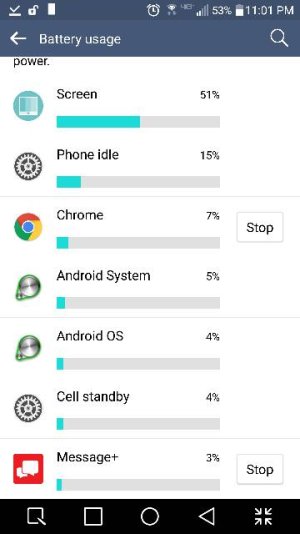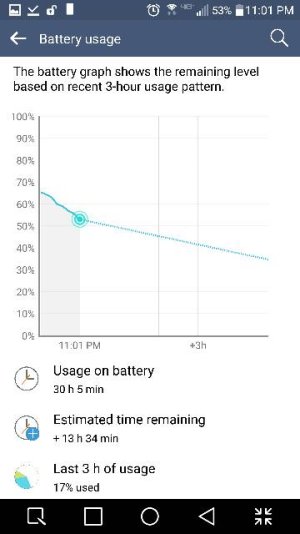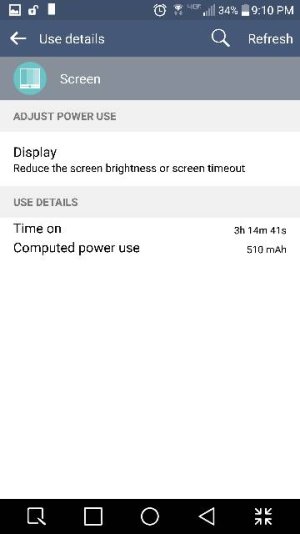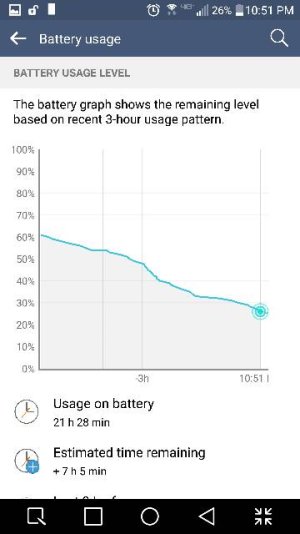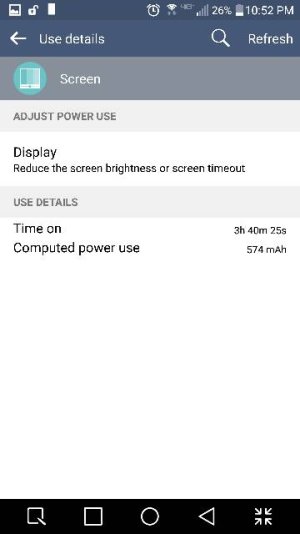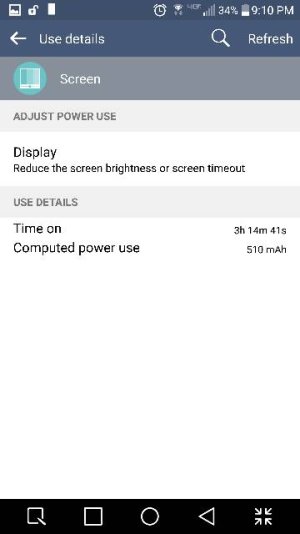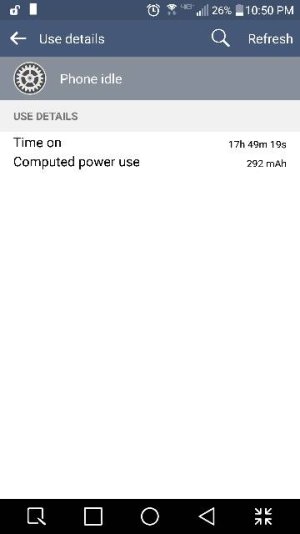I didn't want to do the update... But it kept promting me constantly and I broke down. Messed everything up and I got CONSTANT errors so I had to do a factory reset. Now, My battery life is absolutely horrible! I WANT MY OLD VERSION OF ANDROID BACK DAMMIT! THIS SUCKS!!!!
Posted via the Android Central App
Posted via the Android Central App