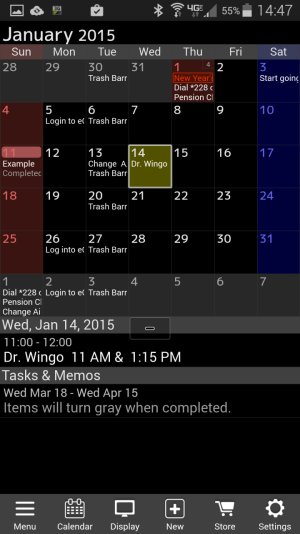Re: Google calendar desktop not syncing with mobile
Are you able to have the mobile calendar sync to a desktop site on Today Calendar and Yahoo calendar? I starting using Cozi last night just as a backup because I don't want to lose all of our appts. I mostly use the monthly view.
I tried to get it to sync into Yahoo calendar last night, but it was not offering Yahoo in the list.
I wrote them an email to ask why can't I just enter my login information to yahoo and have it work?
Email works that way easily....
So, I looked at the yahoo android app and it is for email, doesn't offer the calendar. This is a glaring error on yahoo's part, and maybe why Today calendar can't interface with yahoo.
This is causing me some inconvenience as I have to enter into two separate calendars now.
The Today calendar just blows the rest of them away for ease of use, the GUI is awesome, scroll up/dn to see the months before or after today. Just a wow package.
I just wish Yahoo would interface with it. There is a list of over 10 accounts on my phone that Today will connect with, Yahoo just isn't one of them.
There is a Yahoo Calendar Sync app that I am looking at, but the description gives me a bit of pause before trying it out. If you do the steps wrong, it deletes all of the accounts on your phone. Also, it is not offering a free version to try it out first. That is just wrong.
https://forums.androidcentral.com/e...tails?id=org.dmfs.caldav.yahoo&token=L_GBw7RM
onward:
I have been looking thru all of the calendars on PlayStore and just now came across this one
* Calendar by Jorte Organizer - Android Apps on Google Play
On their Information page, they specifically state that it will Sync with Yahoo. Just now got it installed.
Jorte shows Yahoo in their list. When you click on it, it asks you to install Jorte Sync, did that, then it asked for my Yahoo login and it took that and logged in okay. It is now displaying the Yahoo Calendar in the list of calendars to sync with.
This is the very first calendar screen that Jorte presented to me. I am pleased, it shows all of my January entries.
From here on, it will take a lot of working with the calendars I have on the phone to see which will interface with others.
My first bit of work with it was to change the theme to a darker format. For me, this made the text stand out by increasing the contrast. It also reduces the amount of battery drain to display the screen.
So far, I am impressed with Jorte calendar.
I created a new entry on the Yahoo web calendar, then forced Jorte to sync immediately.
The Jorte calendar display did not immediately show any changes, but while I was reading on other things that it can do, I happened to look back and the new entry is indeed on my S5's Jorte Calendar.
So, I now have a new Default Calendar for my S5, it is Jorte.