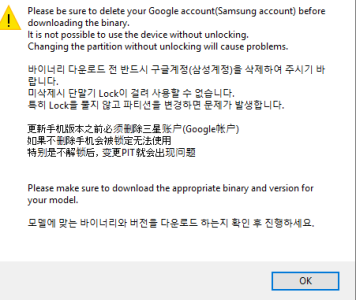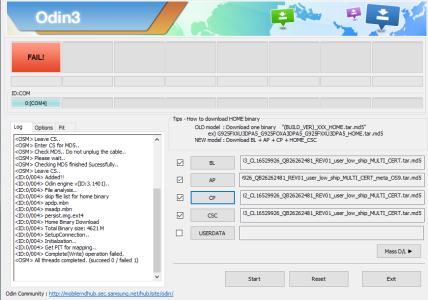My AT&T Galaxy S8 is locked (contract expires in March, 2020) and is running Android 9. For some reason it will not update the Security Patch and is stuck on March 1, 2019. This is a big problem with all the vulnerability issues going on so I would very much like to patch it before I can upgrade my phone in two months. On the SamMobile website, the October 2019 firmware for the G950U is listed as "G950USQS6DSJ3" with "Country" selections that include TMB, VZW, Sprint and many others. However, there is no selection for ATT. I have two questions:
1. Which carrier firmware should I [safely] use - TMB, VZW, or Sprint?
2. When I run Odin 3.14.1 there is a message that pops up: "Please be sure to delete your Google account (Samsung account) before downloading the binary. It is not possible to use the device without unlocking. Changing the partition without unlocking will cause problems."
Then there's a bunch of Chinese and Japanese language below that. I am totally confused about that warning (deleting Google account before downloading binary and not possible to use without unlocking). Should I remove my Google account from my phone before using Odin or delete my account entirely? Does this mean it's only for unlocked phones?
Any assistance with both questions is much appreciated.
1. Which carrier firmware should I [safely] use - TMB, VZW, or Sprint?
2. When I run Odin 3.14.1 there is a message that pops up: "Please be sure to delete your Google account (Samsung account) before downloading the binary. It is not possible to use the device without unlocking. Changing the partition without unlocking will cause problems."
Then there's a bunch of Chinese and Japanese language below that. I am totally confused about that warning (deleting Google account before downloading binary and not possible to use without unlocking). Should I remove my Google account from my phone before using Odin or delete my account entirely? Does this mean it's only for unlocked phones?
Any assistance with both questions is much appreciated.