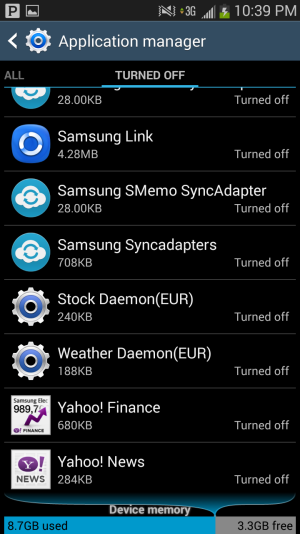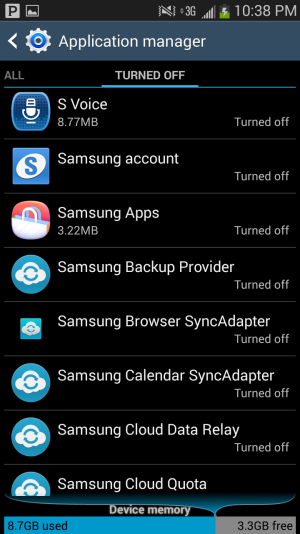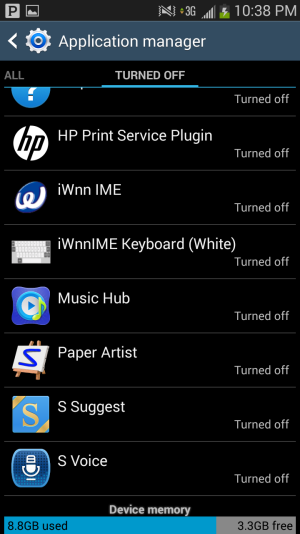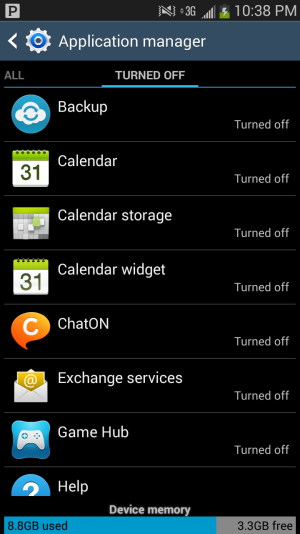- Oct 23, 2012
- 32
- 0
- 0
I'm hearing there are a lot of things we can / should disable (Samsung bloat) after the 4.3 update that will improve performance and battery life.
Can anyone suggest things we all can disable or uninstall to make the phone work better, faster, longer?
Any settings we should turn on or off (or disable or enable)?
Thanks all!
Can anyone suggest things we all can disable or uninstall to make the phone work better, faster, longer?
Any settings we should turn on or off (or disable or enable)?
Thanks all!