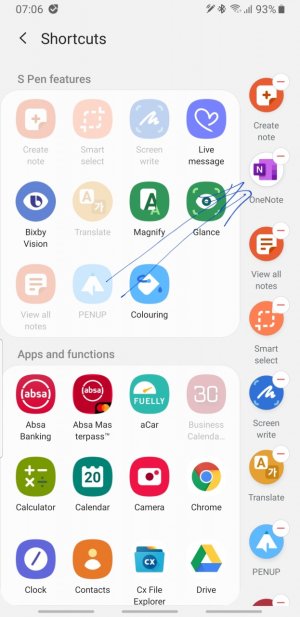I'm a big traditional pen and pad type of guy. I have the Galaxy Tab S4 and plan on getting the S6. Note 10+ on the way. What are some typical, and out of the box usage scenarios you can describe using the S Pen and Note Screen?
Notes:
We have the obvious hand writing input, photo editing, drawing and note taking uses. But I have yet to find a SIMPLE app that lets me recreate the ability of flipping open a note pad or notebook and just start jotting down things. Some suggestions? My ideal scenario would be that a notes app opens every time I eject the S Pen and this app is just a simulated notebook sheet. No needing to start a new project, give it a name, assign it a category, ect. When I finish I can just close the app and it'll be there where I left off. And I can "flip" through the pages like a real notebook to find things I've already written. Perhaps tabs and bookmarks. Anybody have some suggestions to accomplish this?
Other Scenarios:
I like the pen gestures features! There's another thread here discussing ideas for that specific ability. What about file management, games? Ect..
What are YOU going to use your note for?
Notes:
We have the obvious hand writing input, photo editing, drawing and note taking uses. But I have yet to find a SIMPLE app that lets me recreate the ability of flipping open a note pad or notebook and just start jotting down things. Some suggestions? My ideal scenario would be that a notes app opens every time I eject the S Pen and this app is just a simulated notebook sheet. No needing to start a new project, give it a name, assign it a category, ect. When I finish I can just close the app and it'll be there where I left off. And I can "flip" through the pages like a real notebook to find things I've already written. Perhaps tabs and bookmarks. Anybody have some suggestions to accomplish this?
Other Scenarios:
I like the pen gestures features! There's another thread here discussing ideas for that specific ability. What about file management, games? Ect..
What are YOU going to use your note for?