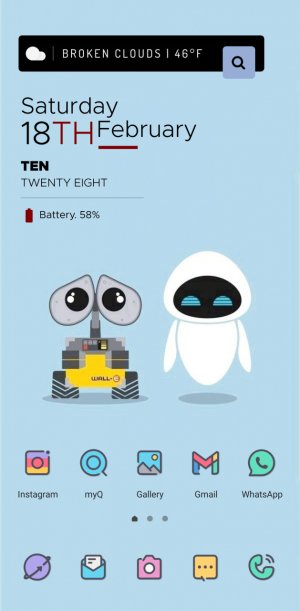User Home Screens ... Let's see them 🤓
- Thread starter 777vegas
- Start date
You are using an out of date browser. It may not display this or other websites correctly.
You should upgrade or use an alternative browser.
You should upgrade or use an alternative browser.
larman2001
Active member
- Feb 22, 2011
- 34
- 5
- 8
Talderon
Well-known member
- Jun 5, 2011
- 1,128
- 173
- 63
I try and keep mine pretty minimal with icons:
Launcher: Nova Prime - https://forums.androidcentral.com/e...ls?id=com.teslacoilsw.launcher&token=ct46kBB6
Icon Pack: Smoke & Glass Icon Pack - https://forums.androidcentral.com/e...ls?id=com.hooolm.smokeandglass&token=Lo8CsCRZ
Wallpaper: https://imgur.com/a/I1vTXpN

Launcher: Nova Prime - https://forums.androidcentral.com/e...ls?id=com.teslacoilsw.launcher&token=ct46kBB6
Icon Pack: Smoke & Glass Icon Pack - https://forums.androidcentral.com/e...ls?id=com.hooolm.smokeandglass&token=Lo8CsCRZ
Wallpaper: https://imgur.com/a/I1vTXpN

Last edited:
teristark
Well-known member
- May 27, 2014
- 310
- 0
- 0
This thread is eye opening. My home screen is so dif! Enjoy guys yes!
So, show us!
nuangel2
Well-known member
- Dec 10, 2015
- 1,603
- 597
- 113
Today's setup same theme and icons just a different wallpaper. I like minimal look on my home screen. I also added the wallpaper in case someone likes them I have so many I don't always remember where from



Sent from my SM-S918U1 using AC Forums mobile app



Sent from my SM-S918U1 using AC Forums mobile app
Rose4uKY
Well-known member
- May 8, 2010
- 3,862
- 717
- 113
Today's setup same theme and icons just a different wallpaper. I like minimal look on my home screen. I also added the wallpaper in case someone likes them I have so many I don't always remember where from
View attachment 351403View attachment 351404View attachment 351405
Sent from my SM-S918U1 using AC Forums mobile app
Thanks! I just downloaded that one wallpaper I liked to my phone.
YankInDaSouth
Well-known member
- Dec 23, 2012
- 2,044
- 2,545
- 113
Keeping it simple (as always  ). Wondering how long I'm going to last with the one UI launcher LOL
). Wondering how long I'm going to last with the one UI launcher LOL

Sent from my SM-S918U1 using AC Forums mobile app
 ). Wondering how long I'm going to last with the one UI launcher LOL
). Wondering how long I'm going to last with the one UI launcher LOL 
Sent from my SM-S918U1 using AC Forums mobile app
me just saying
Well-known member
- Jul 18, 2015
- 2,131
- 201
- 63
nuangel2
Well-known member
- Dec 10, 2015
- 1,603
- 597
- 113
Good I am glad you got it..Thanks! I just downloaded that one wallpaper I liked to my phone.

Sent from my SM-S918U1 using AC Forums mobile app
Rose4uKY
Well-known member
- May 8, 2010
- 3,862
- 717
- 113
Yes it will look pretty with the lavender phone. I still have a few more things to set up on break when I get to work and then my program I can reset my old one and send if not the Samsung next week.
jmk32
Well-known member
- Jun 8, 2010
- 476
- 7
- 18
That is a nice widget. I will have to check out Widgetopia, ty!!!
Thanks. I can share the file for this widget if you'd like
- Jan 8, 2011
- 13,565
- 9,266
- 113
I love this one.For tonight
 It's so cute.
It's so cute. Sent from my SM-P610 using Tapatalk
al3azim
Well-known member
- Jun 17, 2011
- 590
- 121
- 43
I love this one.It's so cute.
Sent from my SM-P610 using Tapatalk
Thank you ??????
nuangel2
Well-known member
- Dec 10, 2015
- 1,603
- 597
- 113
Rose4uKY
Well-known member
- May 8, 2010
- 3,862
- 717
- 113
Cool clock! Mine's pretty much the same way I need to change my wallpaper background but I haven't done it yet. I just noticed 2 of my folders got switched to a different order LOL! Usually home is where social media is. I must of accidentally moved them. But when I go to home it goes one over to the right and only thing on there is one browser shortcut to here. I wish I could take all these folders and add them to edge and use edge but I always forget about edge. It's a habit to go to phone screen. I like opening 2 favorite apps at the same time and I was saving those shortcuts to edge but it's hard for me to do it for some reason I have trouble doing the split screen with 2 apps.
Attachments
Similar threads
- Replies
- 15
- Views
- 2K
- Replies
- 50
- Views
- 20K
- Replies
- 1
- Views
- 3K
- Replies
- 30
- Views
- 14K
Trending Posts
-
-
-
-
Post your case choices here.
- Started by Chex313
- Replies: 81
-
November 2025 Android Security Update Available
- Started by atliens
- Replies: 5
Members online
Total: 3,518 (members: 11, guests: 3,507)
Forum statistics

Space.com is part of Future plc, an international media group and leading digital publisher. Visit our corporate site.
© Future Publishing Limited Quay House, The Ambury, Bath BA1 1UA. All rights reserved. England and Wales company registration number 2008885.