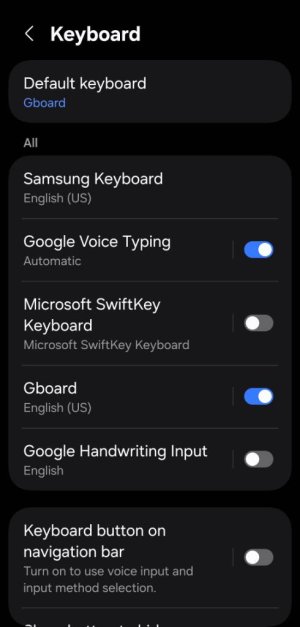Voice to Text on my S25 Ultra is much worse then it was on my Pixel. These things seem to happen to often: queuing up and not registering anything I say, not getting 1 word in a sentence correct. Sometimes Its so wrong it's kind of impressive. On my Pixel 7pro it was near flawless. Sometimes I have trouble with voice searching as well, which maybe doesn't have anything to do with GBoard.
Is there anything I can do? or is that just the difference having a Samsung or Pixel
Is there anything I can do? or is that just the difference having a Samsung or Pixel