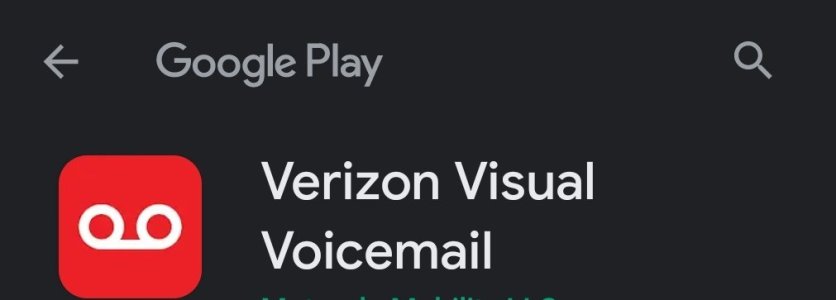- Dec 5, 2011
- 455
- 3
- 0
Officially a Note 20 couple. Wife has the regular and I have the ultra. Anyway I have a question about the phone app.
On my Pixel 2XL, the Google Phone app had the dialer, favorites, contacts, and voicemail.
I downloaded Google Phone app to the Note, but while I see the other three categories, there's no voicemail app. Why is that? In fact I can restart my phone, click the phone app, see it for a split second, and it's gone. It's bizarre. Is there a fix here? I like everything under one roof.
On my Pixel 2XL, the Google Phone app had the dialer, favorites, contacts, and voicemail.
I downloaded Google Phone app to the Note, but while I see the other three categories, there's no voicemail app. Why is that? In fact I can restart my phone, click the phone app, see it for a split second, and it's gone. It's bizarre. Is there a fix here? I like everything under one roof.