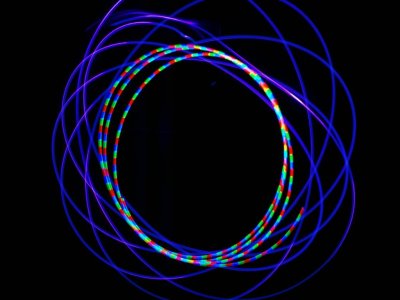- Aug 29, 2016
- 269
- 0
- 0
I've had a G5 for almost two years. I don't care what the reviews said I was amazed with the G5... Especially the cameras.
I had the itch to upgrade to the V20 for several reasons. 1) The quad DAC. 2) Manual camera controls for both stills and video.
Of course I still have my trusty G5 and glad I hung onto it. I'm fairly happy with the V20 except the G5 seems to take better pictures and videos. It's most likely caused by my lack of knowledge on how to use the manual settings. I can snap an awesome pic straight off with the G5. And I still haven't figured out how to get any really good videos using the V20.
Any and all advice as to how I can up my game here would be really appreciated. Although I bought the V20 recently at a good price point that's not the main reason I bought it.
If I don't figure out how to take better video and pics I may just go back to the older phone. Very happy with the DAC though but honestly just getting better sound ain't enough.
HELP!
I had the itch to upgrade to the V20 for several reasons. 1) The quad DAC. 2) Manual camera controls for both stills and video.
Of course I still have my trusty G5 and glad I hung onto it. I'm fairly happy with the V20 except the G5 seems to take better pictures and videos. It's most likely caused by my lack of knowledge on how to use the manual settings. I can snap an awesome pic straight off with the G5. And I still haven't figured out how to get any really good videos using the V20.
Any and all advice as to how I can up my game here would be really appreciated. Although I bought the V20 recently at a good price point that's not the main reason I bought it.
If I don't figure out how to take better video and pics I may just go back to the older phone. Very happy with the DAC though but honestly just getting better sound ain't enough.
HELP!