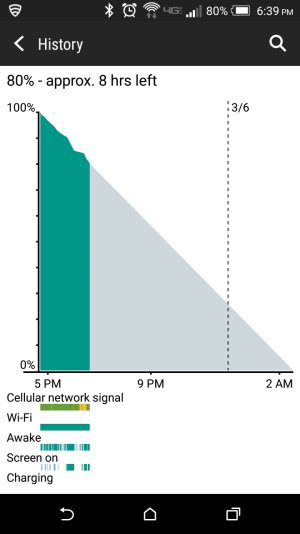I'm having issues with my phone. I updated to lolipop, after it optimized all the apps I kept getting pop up error messages that won't go away after clicking them... essentially rendering my phone useless. "unfortunately, system UI has stopped" and verizon login has stopped. I can click OK but it just keeps popping back up again.
That sucks. Try doing a system cache wipe first and if that doesn't work, you may need to do a factory reset. Make sure you back up your photos and what not.
Posted via the Android Central App