Verizon Note 2: Outgoing calls failing (+) plus sign added to incoming numbers in call log
- Thread starter co24
- Start date
You are using an out of date browser. It may not display this or other websites correctly.
You should upgrade or use an alternative browser.
You should upgrade or use an alternative browser.
Hazem Abolrous
New member
- May 5, 2016
- 3
- 0
- 0
Nightmare. I can't believe an Android phone would ship with such a bug. Bought phone at Best Buy, traveled to Europe, bought a local SIM card. All my Google contacts have + (country code) in front of them. I can dial numbers direct, but without the Plus Sign (+). I can't dial anything in my address book. Researched it and painfully so, I found a third party app (prefixer) that does the trick after trying a few. You basically want to add "00" in front of the +.
It's simple enough, but I don't care for the fact that it's not native to the phone. Here is the configuration below - best of luck
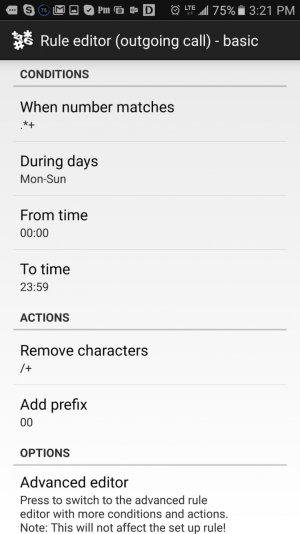
It's simple enough, but I don't care for the fact that it's not native to the phone. Here is the configuration below - best of luck
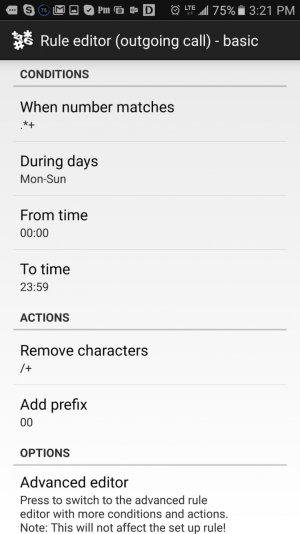
In USA, Verizon Samsung Galaxy Note3 + sign added issue since porting to ATT. Prefixer finally worked! Weaving together portions of previous threads (thank you to all who contributed!) Here is my fix:
In both Outgoing and Incoming Calls:
under
"When number matches"
edit to ".+"
then under
"Remove characters"
edit to "\+"
So far working for returning all incoming calls and texts! Good Luck!!!
In both Outgoing and Incoming Calls:
under
"When number matches"
edit to ".+"
then under
"Remove characters"
edit to "\+"
So far working for returning all incoming calls and texts! Good Luck!!!
All incoming calls in Verizon note 2 come with plus sign on front of area code. If I try to call it won't go through, It recently started doing this. I even did a factory reset and nothing, please help.
Sent from my iPad using Tapatalk HD
App called IntlPrefix gixed this bug for me.
Last edited by a moderator:
Kseniya Mikhaylova
New member
- Nov 1, 2016
- 1
- 0
- 0
Really Confused
New member
- Jan 29, 2017
- 4
- 0
- 0
Hope this works. I was on chat with Cricket (AT&T) and they tried to tell me it was only phones that came from Verizon. I told them I was seeing this on phones from all carriers that switched to Cricket.
Aroyarteaga
New member
- Oct 7, 2017
- 1
- 0
- 0
This usually happens on Verizon devices switched from Global to LTE/GSM and now it's showing my contacts again ...but still a few numbers showing with the + sign ...
Any one can help? I did the assisted call change as well.
Any one can help? I did the assisted call change as well.
atif rasheed1
New member
- Oct 24, 2017
- 1
- 0
- 0
Re: Outgoing calls failing (+) plus sign added to incoming numbers in call log
Yes it really works i just get rid f that problem i juck uncheck assisted calling
just open dialler then click on more then settings then click on more settings in call settings then click on assisted dialing and turn it off.
Believe me it really works
Yes it really works i just get rid f that problem i juck uncheck assisted calling
just open dialler then click on more then settings then click on more settings in call settings then click on assisted dialing and turn it off.
Believe me it really works
My solution to the problem can be found here:
https://forums.androidcentral.com/showthread.php?t=398698&p=6224724&viewfull=1#post6224724
https://forums.androidcentral.com/showthread.php?t=398698&p=6224724&viewfull=1#post6224724
Nightmare. I can't believe an Android phone would ship with such a bug. Bought phone at Best Buy, traveled to Europe, bought a local SIM card. All my Google contacts have + (country code) in front of them. I can dial numbers direct, but without the Plus Sign (+). I can't dial anything in my address book. Researched it and painfully so, I found a third party app (prefixer) that does the trick after trying a few. You basically want to add "00" in front of the +.
It's simple enough, but I don't care for the fact that it's not native to the phone. Here is the configuration below - best of luck
View attachment 226575
There is an easier fix. Go to settings. Then open "mobile networks" and after that, change yous setting under "Network mode" from "GLOBAL" to either "LTE / CDMA" or LTE / GSM / UMTS," depending on your carrier's requirements.
Jarispe33
New member
- Jan 9, 2019
- 1
- 0
- 0
Re: Outgoing calls failing (+) plus sign added to incoming numbers in call log
I found what I think is the problem in my phone. I went to dialer and pressed menu(3bars @ top right) and went into settings and scrolled down to more settings and scrolled down and noticed I had 1 in front of 2 of the 3 #s I recognized to be my area code. So I edited it and entered my full 3 digit area code
I found what I think is the problem in my phone. I went to dialer and pressed menu(3bars @ top right) and went into settings and scrolled down to more settings and scrolled down and noticed I had 1 in front of 2 of the 3 #s I recognized to be my area code. So I edited it and entered my full 3 digit area code
Similar threads
- Replies
- 2
- Views
- 428
- Replies
- 0
- Views
- 3K
- Replies
- 18
- Views
- 3K
- Replies
- 1
- Views
- 16K
- Replies
- 42
- Views
- 15K
Trending Posts
-
-
Let's see your Pixel 10 and 10 Pro photos!
- Started by atliens
- Replies: 172
-
-
Can I get the android 12 easter egg paint chips widget on android 16?
- Started by prigowasu
- Replies: 1
-
Lock or Hide a Pixel 7 Folder without Having a Screen Lock
- Started by Skeezix
- Replies: 0
Members online
Total: 3,589 (members: 9, guests: 3,580)
Forum statistics

Space.com is part of Future plc, an international media group and leading digital publisher. Visit our corporate site.
© Future Publishing Limited Quay House, The Ambury, Bath BA1 1UA. All rights reserved. England and Wales company registration number 2008885.
