Closingracer
Banned
- Apr 5, 2012
- 3,033
- 0
- 0
I got mine today and seems to be on par as the t-mobile variant
Sent from my SM-N910V using Tapatalk
Sent from my SM-N910V using Tapatalk
Do you mean how did I get this battery information, or are you asking how was I able to achieve that performance?How did you get that
Posted via Android Central App
Do you mean how did I get this battery information, or are you asking how was I able to achieve that performance?
Assuming it's the latter, I'm not really sure, honestly. I keep my screen on auto brightness set at about 70%. I don't keep many apps open at any given time (old habit I developed while on an iPhone), and since I'm on unlimited data through VZW, I don't use wireless all that often and keep it turned off. Other than that, I just use the device normally, leaving everything stock.
And I still had 10% to go! I've been VERY happy with battery life.Yes, the performance. Its strange to see you there above everyone else with that battery life
Posted via Android Central App
I've posted this on another thread but here's a few things I did that have given me great battery life (much better than my GS4; I rarely get below 50% battery after a typical day of use):
- Under More Networks > Mobile Networks > set preferred network mode to LTE/CDMA (it's set to global by default)
- Under Location > Mode > set to to power saving instead of high accuracy
I also use Snapdragon Battery Guru. I do not use Samsung's "Power Saving Mode" (I don't want my performance to throttle down ever) and I keep my GPS, location, and bluetooth on all the time.
What is your screen brightness set to?That's amazing battery life. I have AT&T... I'm not sure if it has to do with the carrier or not and the additional stuff they put on it. But my friend who has the Note Edge (weaker battery) but the exact same specs as the N4. He uses pandora, bluetooth, wifi, sync for about 8 hrs straight, text, talk, social media... and at the end of the day still have 50% left. That's heavy usage for me. And he says that's light to medium for him. If I can get that I'd be happy. But he has T-Mobile.
I called AT&T they were no help.
I called Samsung and they said turn off location service while location service (in the N4) says that it takes up minimal battery.
I went to Android hoping to get better software usage and battery life. My battery seems like it's dropping 1% every few minutes. But the other day I did get a 3 hours of pandora with a 9% drop. That made me pretty happy. But once I start using the screen more often it just drops.
i just don't understand how you're getting battery life like that. i truly don't,. i can't get that for the life of me.
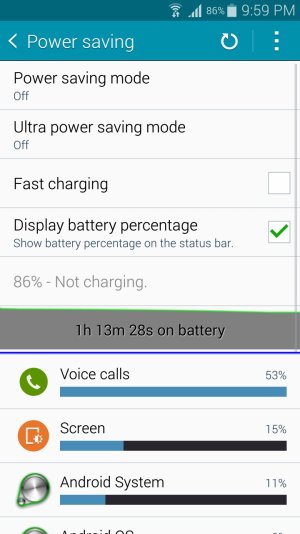
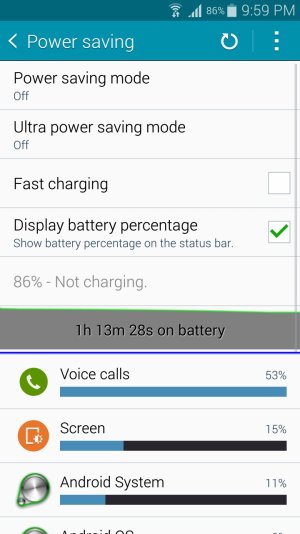
Hi guys, Im having a problem here. I dont know if my battery life is normal or what. Here's my battery power saving screenshot. If you guys could just help me out please.. so i charged my phone with 35% battery using fast charging, then i unplugged at aroung 8pm. after that, i didnt do anything on the phone and at around 8.35pm, i saw that its now on 99%. Thats from 100%. Is that normal? :/ Ive had experimented it many times to test the battery. I could kindly say it to you guys if ever.View attachment 159466View attachment 159466

