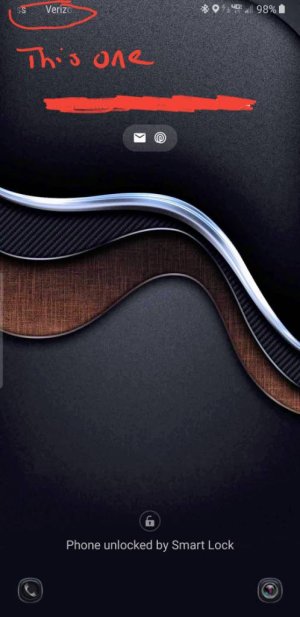- Feb 6, 2017
- 98,361
- 14,618
- 113
So I took the plunge just now, and I updated to Android pie. At first I didn't want Pie because I love Good Lock 2018. However, I was having issues with my Android Auto and Ford Sync 3, and was told Pie fixes it. We shall see in the morning. Update went smooth and quick, no issues. I am really liking Pie. Only thing I don't like is how high the stock keyboard sits, too much space at the bottom. Gboard sits lower so I am using that. Thanks to all, the post that persuaded me to upgrade, you guys are Awesome!
Which way worked for you , rename zip or just the way it was ?