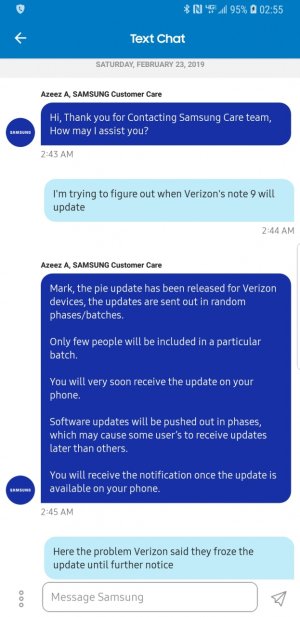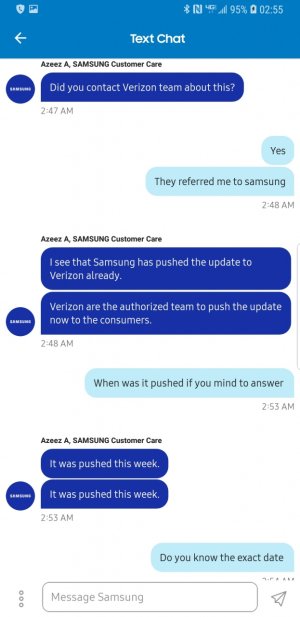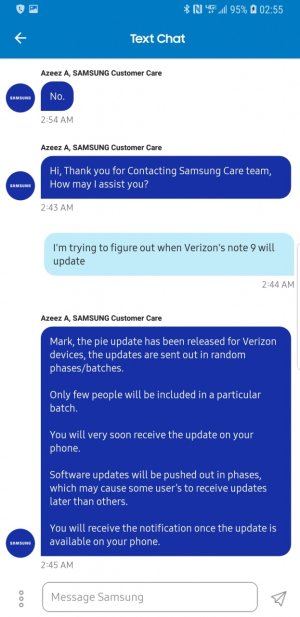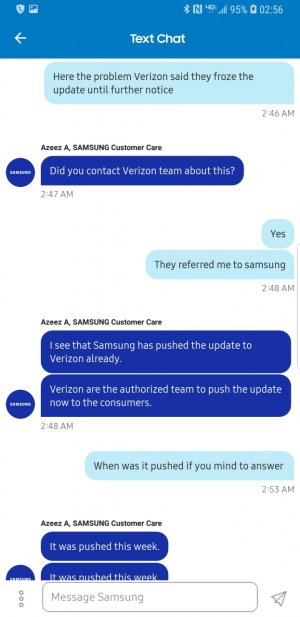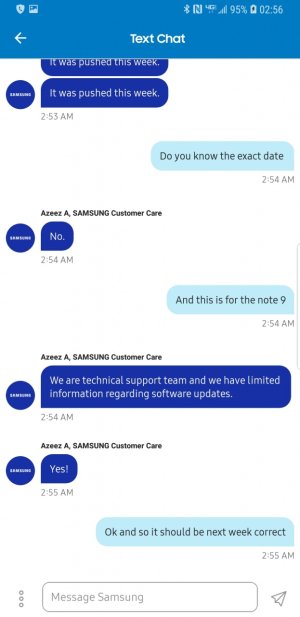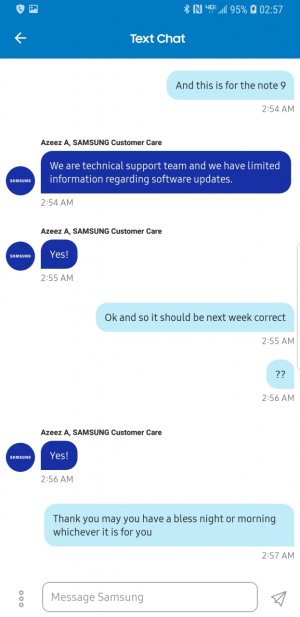cwbcpa
Trusted Member
- Mar 21, 2011
- 1,378
- 2
- 0
Re: Verizon- pie update? (Update: Rolling Out Now!)
Thanks for this! I kept debating about side loading it and finally went for it this morning. So far so good. Still getting familiar with it, but I like what I see so far. Thanks again mustang!Your welcome
Download the file to the sd card make sure it's not encrypted
Restart the device before it starts
1.hold Bixby,volume up,power then after u see the android bot release
2. Scroll with volume buttons and select sd update and power button to select that file
3.wait 15 to 20 minutes it will reboot
enjoy pie