- Apr 20, 2012
- 7
- 0
- 0
"The international call you are attempting to place is not allowed from this line. Please dial 00 for operator assistance or call 611 for Customer Service." Message 26G3XXX"
This is the error message I get when attempting to return calls via my recent call list. The numbers are local, they are in the same town as me. I am located in the United States. I am using a Samsung Galaxy S3 from Verizon on Straight talk via GSM on a micro sim card. The phone works fine, I am able to call people, use data and mms after setting up the apn. But when I receive calls the phone automatically places them in my call list with a + in front of the number like, +6035550555. Even if I save the number in my contacts, the number still comes up as international with the + in front. I have tried saving the number with two number entries, the primary number being without the + and the secondary being the + to hopefully override the listing in the recent call list. I have verified in the call settings --> Other call settings --> Current country - United States of America.
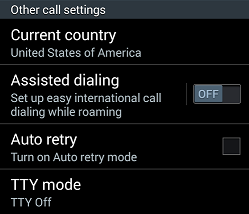
So a quick overview,
Verizon Samsung Galaxy S3 SCH-i535
Straight Talk plan via GSM AT&T micro sim card
Dialing calls works fine, Data works fine
ALL calls are received with a + in front logging them as international.

Considering I don't have international calling, when I attempt to call a person back via recent call list I receive the error message posted above. The error message is an AT&T error message I imagine via the AT&T compatible sim card. In turn I quickly contacted AT&T, they informed me they believed it was an error with my activation process and StraightTalk had somehow configured me out of range, or in roaming somehow. I contacted StraightTalk, StraightTalk of course dodged any ownership of the problem and quickly directed me to the manufacturer of the phone. I contacted Samsung who then reassured me this issue has never been logged into their database and he was unable to assist me.
So here I am, looking for assistance. Any and all help would be appreciated.
This is the error message I get when attempting to return calls via my recent call list. The numbers are local, they are in the same town as me. I am located in the United States. I am using a Samsung Galaxy S3 from Verizon on Straight talk via GSM on a micro sim card. The phone works fine, I am able to call people, use data and mms after setting up the apn. But when I receive calls the phone automatically places them in my call list with a + in front of the number like, +6035550555. Even if I save the number in my contacts, the number still comes up as international with the + in front. I have tried saving the number with two number entries, the primary number being without the + and the secondary being the + to hopefully override the listing in the recent call list. I have verified in the call settings --> Other call settings --> Current country - United States of America.
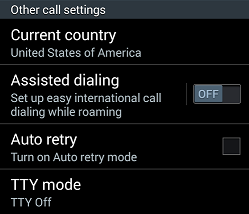
So a quick overview,
Verizon Samsung Galaxy S3 SCH-i535
Straight Talk plan via GSM AT&T micro sim card
Dialing calls works fine, Data works fine
ALL calls are received with a + in front logging them as international.

Considering I don't have international calling, when I attempt to call a person back via recent call list I receive the error message posted above. The error message is an AT&T error message I imagine via the AT&T compatible sim card. In turn I quickly contacted AT&T, they informed me they believed it was an error with my activation process and StraightTalk had somehow configured me out of range, or in roaming somehow. I contacted StraightTalk, StraightTalk of course dodged any ownership of the problem and quickly directed me to the manufacturer of the phone. I contacted Samsung who then reassured me this issue has never been logged into their database and he was unable to assist me.
So here I am, looking for assistance. Any and all help would be appreciated.
Last edited:

