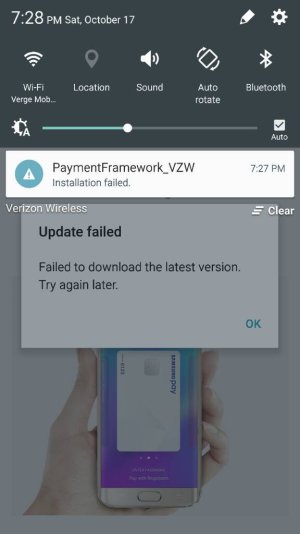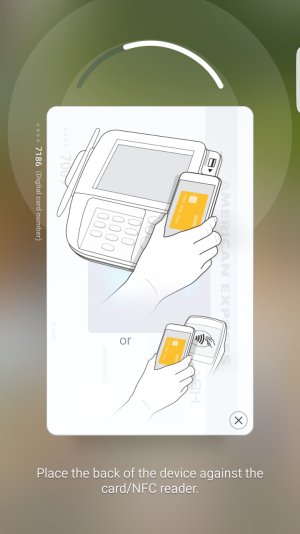I was able to install Samsung Pay on my Edge+ (VZW variant) this morning. Here are some observations:
1. I downloaded and installed the app from the Google Play store. FWIW, I have not yet received the VZW firmware update that supposedly enables Samsung Pay.
2. Once I opened the app, I was promoted to update to the security policy. However, when I tried doing so, nothing would happen. I remembered I had used Package Disabler Pro to disable numerous items. When I checked my list of disabled apps, I noticed that one pertaining to security updates was disabled.
Make sure everything pertaining to Samsung security is not disabled via Package Disabler.
3. Once I re-enabled this app, I reopened Samsung Pay and was able to download the security policy updates. Interesting note though, as part of the install process, my phone downloaded and reinstalled Samsung Pay app, but this version appeared to come from the Samsung App Store. It said it would install over the previously installed version of Samsung Pay.
So you need to have created a Samsung account and not disabled this functionality with Package Disabler.
4. After Samsung Pay had finished installing, I was successfully able to add my Am Ex card to my account. Received email confirmations from Samsung Pay and Am Ex that the card was successfully added.
View attachment 201935View attachment 201936