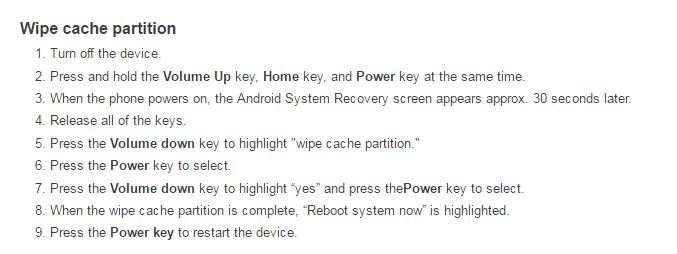Re: Verizon Nougat Help, Tips & Tricks
Hey There
Unfortunately, I can't change my S7 (Vodafone UK) Edge's language or delete. I can add but I want to delete the United States language (or at least make UK the top one) so that Assistant doesn't sound
 .
.
Can someone help me?
Thanks,
-Dan
Hey There
Unfortunately, I can't change my S7 (Vodafone UK) Edge's language or delete. I can add but I want to delete the United States language (or at least make UK the top one) so that Assistant doesn't sound

Can someone help me?
Thanks,
-Dan