Verizon Samsung Galaxy Note 3 - Root MJE?
- Thread starter Erick Newman
- Start date
You are using an out of date browser. It may not display this or other websites correctly.
You should upgrade or use an alternative browser.
You should upgrade or use an alternative browser.
I've tried all these steps on 3 different computers all running Windows 7 64 bit. Same result: Failed - Notsupport
Anyone have a clear, concise, paint by numbers instruction manual for this ****? I've tried all the suggestions posted here and I keep ending up with the same result -- I'm tempted to take this POS back to verizon and tell them to shove it, I was perfectly happy with my USC S4 anyways...
Anyone have a clear, concise, paint by numbers instruction manual for this ****? I've tried all the suggestions posted here and I keep ending up with the same result -- I'm tempted to take this POS back to verizon and tell them to shove it, I was perfectly happy with my USC S4 anyways...
tannerrblake
Well-known member
- May 11, 2013
- 105
- 0
- 0
This is insanely frustrating. We know it's possible to root on MJE, I've seen people do it online and in videos, but I've tried Kingo with so many different configurations and it's still not working. Has anyone on here rooted successfully with kingo on MJE?
Posted via Android Central App
Posted via Android Central App
phillyphill
Well-known member
- Feb 26, 2012
- 67
- 0
- 0
I used this method. No issues.
http://galaxynote3root.com/galaxy-note-3-root/how-to-root-verizon-galaxy-note-3/
Posted via Android Central App
http://galaxynote3root.com/galaxy-note-3-root/how-to-root-verizon-galaxy-note-3/
Posted via Android Central App
snowdragonusa
New member
- Mar 20, 2014
- 1
- 0
- 0
I never tried root de la vega and kingo never worked for me. I finally did root with vRoot. It worked perfect. Then I re-rooted with kingo to swap out the Chinese su. Then for safety, I did a factory reset and kept my root and then ran a full virus scan (avast). Everything is good and I'm rooted!!! I think the version of vRoot I used is the latest 1.7.5 and now has some english in it. Hope this helps someone else
I also have tried Kingo without success. I tried the Vega route and that just made a mess of things which required me to do a Kies reinstall. I just tried the above method as well on my N9000V 4.3 MJE updated Galaxy Note 3 and it worked just fine. I also rerooted with Kingo to get an English SuperUser installed rather then the one installed with Vroot. This method also did not trip the KNOX.
Thanks for the advice simpleone71. Great solution!
Adam Elliott
New member
- Mar 22, 2014
- 1
- 0
- 0
Erick newman i had the exact same issue .i tried for days with kingo and everything else in the book. Finally the only way to do this that i found is vroot it only took 2mins . dont worry about the chineese su app installed on the phone and the app manager . also download the supersu update zip and safestrap 3.65 . once rooted install safe strap and flash the zip. Reboot and unistall the chineese su app reboot then open supersu if u dont see install it again open it again update binaries click on the popup to remover knox and your golden. It worked for me and i swearbits thebl only way if your device come from the store with MJE.
Robert Simms
New member
- Mar 23, 2014
- 1
- 0
- 0
I have tried every one of these ways and nothing has worked. i have the note 3 on verizon with 4.3 and MJE. i tried the vroot first then i tried kingo. the Vroot doesnt reset my phone like it does in the video i saw. on of you should make a video the kids wasnt very good quality and i doubt he responds to people
I have tried every one of these ways and nothing has worked. i have the note 3 on verizon with 4.3 and MJE. i tried the vroot first then i tried kingo. the Vroot doesnt reset my phone like it does in the video i saw. on of you should make a video the kids wasnt very good quality and i doubt he responds to people
You're doing something wrong. Trust me. Vroot works perfectly.
sent from tapatalk....probably while pooping.
sulla1965
Well-known member
- Feb 27, 2013
- 2,729
- 249
- 63
Kingo will root MJE 4.3 I successfully rooted with it. However the version posted on their site doesn't work. You'll have to use an earlier version ---> FileSnack | Easy file sharing
Remember to enable "USB debugging", uncheck "verify apps" and check "unknown sources" in security settings and make screen timeout to 5 minutes.
Remember to enable "USB debugging", uncheck "verify apps" and check "unknown sources" in security settings and make screen timeout to 5 minutes.
Kingo will root MJE 4.3 I successfully rooted with it. However the version posted on their site doesn't work. You'll have to use an earlier version ---> FileSnack | Easy file sharing
Remember to enable "USB debugging", uncheck "verify apps" and check "unknown sources" in security settings and make screen timeout to 5 minutes.
I literally spent 4 hours on this. Thanks!
I have tried every one of these ways and nothing has worked. i have the note 3 on verizon with 4.3 and MJE. i tried the vroot first then i tried kingo. the Vroot doesnt reset my phone like it does in the video i saw. on of you should make a video the kids wasnt very good quality and i doubt he responds to people
It works....that is how I rooted my MJE Verizon Note 3. Follow the directions EXACTLY including setting options on your phone like usb debugging on
Sent from my Note 3 via Tapatalk
Saint_Andrew
New member
- Sep 26, 2012
- 1
- 0
- 0
It works....that is how I rooted my MJE Verizon Note 3. Follow the directions EXACTLY including setting options on your phone like usb debugging on
Sent from my Note 3 via Tapatalk
I used Kingo 1.1.7 from Freewarefiles. Worked like a champ
» Download Kingo Android ROOT Free
msummerour
New member
- Apr 16, 2011
- 1
- 0
- 0
The Kingo developer replied on Facebook to many of us having trouble with root (Vzw Note 3 MJE). He pointed us to ver. 1.1.8. After a couple tries I was able to get root successfully. http://www.kingoapp.com/download/118android_root.exe
The Kingo developer replied on Facebook to many of us having trouble with root (Vzw Note 3 MJE). He pointed us to ver. 1.1.8. After a couple tries I was able to get root successfully. http://www.kingoapp.com/download/118android_root.exe
After trying everything thing else this I downloaded this version from the link above and it worked perfect for me, whole thing take less than 2 mins Id say, verizon note 3
Couple of other things to bring up here.... I found this page from samsung talking about removing KNOX (for t-mobile though) thoughts?
How do I Remove or Uninstall KNOX™ Personal on my Samsung Galaxy Note® 3? : T-Mobile Cell Phones | Samsung
I also downloaded Titianuim Backup and SuperSU. I backed up on TB then opened the SuperSU app, I saw the TB in the screen..and first thing it wanted to do is
"The SU binary needs to be updated. Continue?"
If I go continue I get...
"If you have custom recovery like TWRP or CWM, that can be used to (try to) install the SU Binary. This is recommended for HTC devices. How would you like to install the SU Binary?"
Option of selecting NORMAL or TWRP CWN,
So I went NORMAL,
After that it stated "Samsung KNOX has been detected. This might limit root capabilities and cause annoying popups. Try to disable KNOX?
Is this safe to go forward with? What does it mean anyway? - ok I just did it anyway and it said "disabled successfully" or something like that..looks like Im golden!!!
ahowardmiller
New member
- Mar 6, 2011
- 1
- 0
- 0
Kingo will root MJE 4.3 I successfully rooted with it. However the version posted on their site doesn't work. You'll have to use an earlier version ---> FileSnack | Easy file sharing
Remember to enable "USB debugging", uncheck "verify apps" and check "unknown sources" in security settings and make screen timeout to 5 minutes.
As sulla1965 said above Kingo will root MJE 4.3 I just finished rooting mine. I followed the instruction on XDA: ***Note 3 Root - Recovery - Roms*** step by step - xda-developers
For those that are wondering I used the following:
Win 8.1 x64
Kingo version 1.1.6 you can download it here. Thanks djflipnautikz for the link
Note: at this time Kingo version 1.2.x does not work. Please use version 1.1.5-1.1.x.
Follow the the instructions on XDA and hopefully you will have success.
Also don't forget to enable the developer mode.
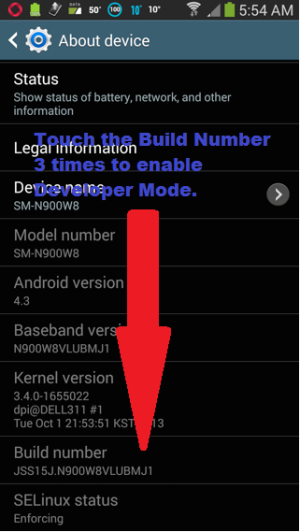
Thanks for viewing,
Aaron
tannerrblake
Well-known member
- May 11, 2013
- 105
- 0
- 0
Kingo will root MJE 4.3 I successfully rooted with it. However the version posted on their site doesn't work. You'll have to use an earlier version ---> FileSnack | Easy file sharing
Remember to enable "USB debugging", uncheck "verify apps" and check "unknown sources" in security settings and make screen timeout to 5 minutes.
I couldn't get ANYTHING to work and this worked for me. Thank you so much! Worked the first time.
Posted via Android Central App
Similar threads
- Replies
- 9
- Views
- 3K
- Replies
- 2
- Views
- 2K
- Replies
- 13
- Views
- 5K
- Replies
- 0
- Views
- 1K
- Replies
- 0
- Views
- 1K
Latest posts
-
The AC Celebrity Bucket List-(Deaths, Memorials, and Discussion.)
- Latest: BerryBubbles
-
-
-
-
Trending Posts
-
-
otb 20+ 5G VERIZON stuck on 10
- Started by watertraveler
- Replies: 3
-
-
Question Bluetooth keeps on turning off automatically at 10 minutes interval
- Started by Ayatokirizka
- Replies: 5
-
Forum statistics

Space.com is part of Future plc, an international media group and leading digital publisher. Visit our corporate site.
© Future Publishing Limited Quay House, The Ambury, Bath BA1 1UA. All rights reserved. England and Wales company registration number 2008885.
