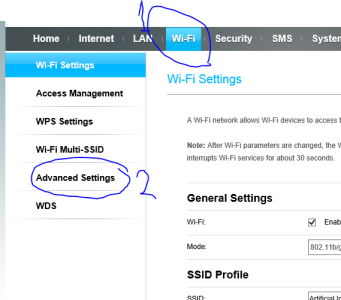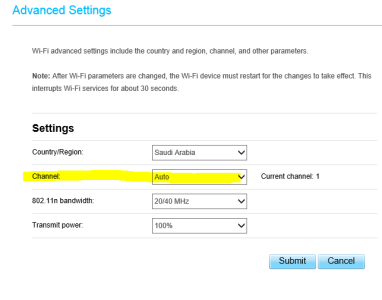A
AC Question
I just got the galaxy s6 two days ago and I am already having wifi issues. The phone tells me that the signal is very strong but it cannot load pages and tabs keep crashing. I have to turn off wifi and then turn it back on multiple times to fix the issue. After about 15 minutes it goes right back and continues with the same issue. I know this is not a modem or router issue because all of my other devices are connected and have no issues of loading anything work perfect. Just posting to see if anybody else has this same issue. Please keep me informed if you have found a fix. Thank you!