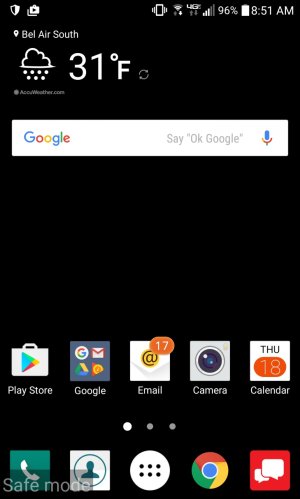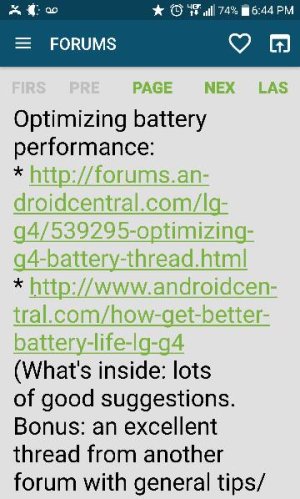Tom Contreras
New member
- Aug 18, 2016
- 1
- 0
- 0
Anyone else noticed the back and home button and the other button not working when in landscape mode in certain apps? Like the gallery, and when watching videos for example.
I'm having the same problem. I hope there is a fix coming soon.