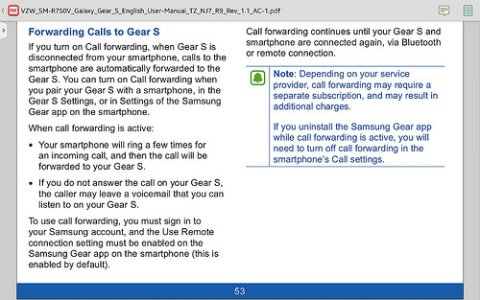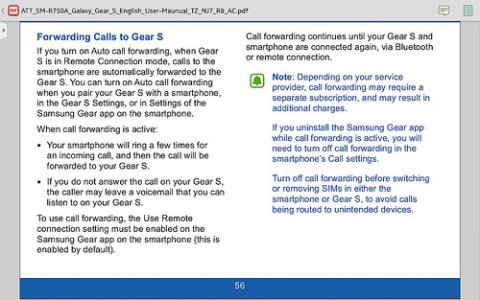- Feb 10, 2013
- 65
- 0
- 0
Anyone else have Verizon and do not have the auto call forwarding option? Why?
Posted via the Android Central App
Posted via the Android Central App
Me thinks auto is the only option you've got.It's crazy because it's not in mine. It only has the option of turning it on or turning it off. No auto feature. Any thoughts of what to do?
Posted via the Android Central App

Me thinks auto is the only option you've got.It's crazy because it's not in mine. It only has the option of turning it on or turning it off. No auto feature. Any thoughts of what to do?
Posted via the Android Central App


You shouldn't have to turn forwarding off. When you are tethered to the phone your calls won't forward to your watch. When you leave range your phone calls will forward to your watch unless you turn forwarding off. It's a set it once setting.If you look at my settings I posted it does not have an option for auto call forwarding. I have my mobile network set to auto so their for it will be on its own network when the bt connection is lost. I have to manually turn on call forwarding before I leave my phone at home.
Posted via the Android Central App