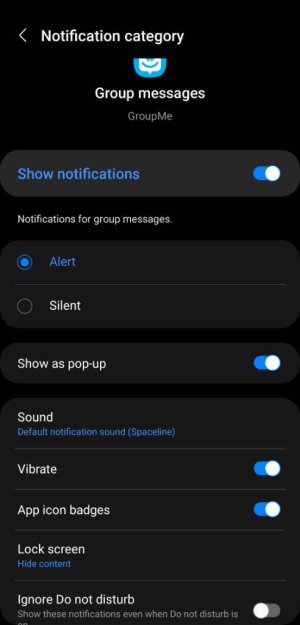- Aug 29, 2020
- 4
- 0
- 0
Each new Samsung Galaxy Note I get has less flexibility when it comes to notification settings.
My first Note was the 4. I had the ability to set a different notification for every app, every contacts group, and even each individual contact. Now with the latest Samsung Galaxy Note 20 Ultra i can't even distinguish the difference between a text message and an email, let alone who i am receiving a text from. This is very annoying to me. While at work I don't have time to look at my phone every time that a random app sends a notification but I need to respond to certain people immediately. With all the notification sounds the same, I am looking at my phone constantly.
Is anyone else having this issue?
Are there any solutions?
My first Note was the 4. I had the ability to set a different notification for every app, every contacts group, and even each individual contact. Now with the latest Samsung Galaxy Note 20 Ultra i can't even distinguish the difference between a text message and an email, let alone who i am receiving a text from. This is very annoying to me. While at work I don't have time to look at my phone every time that a random app sends a notification but I need to respond to certain people immediately. With all the notification sounds the same, I am looking at my phone constantly.
Is anyone else having this issue?
Are there any solutions?