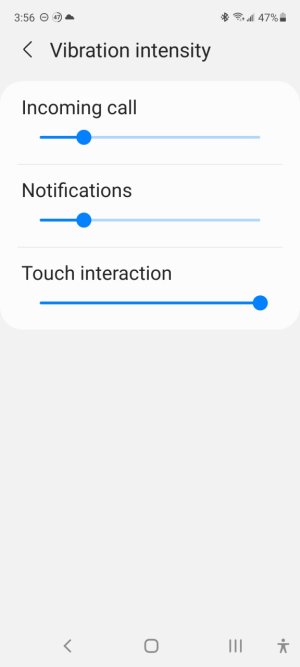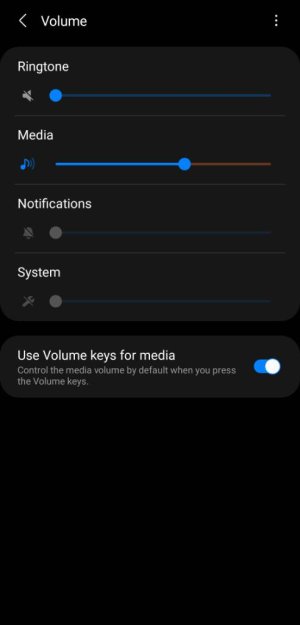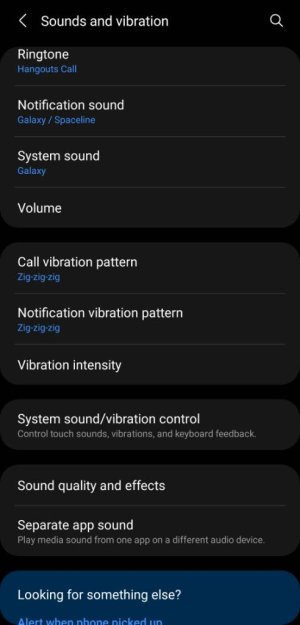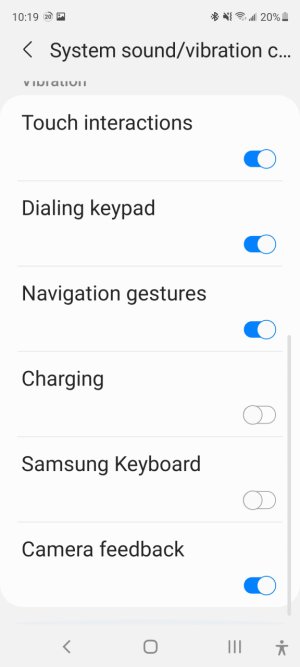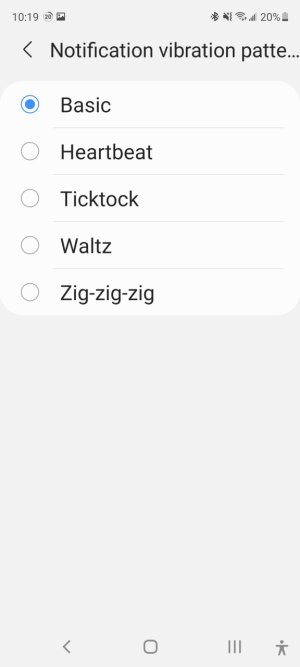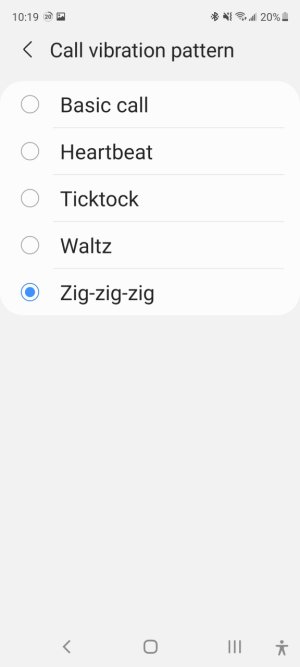Another day, another question... This has sure been a bumpy changeover to a new device (is Samsung always this glitchy?)
My FE's touch vibration was so strong when I got it it was practically obscene, so I turned it down (it was not only powerful but LOUD - it was laughable).
Today, haptic feedback is all but gone. All settings are on max, but it's barely there. Notifications are LOUD and powerful, but "touch feedback' isn't. I've checked it in my keyboard settings as well as general settings, and it's on max (but feels more like the other two at the bottom end). I've selected every possible option I can find for touch, and they're all set to max.
Where else can I look? Obviously a software setting since the motor for sure works. No idea what system files to check to figure out how to turn it back on to a reasonable level.
Thanks again!
My FE's touch vibration was so strong when I got it it was practically obscene, so I turned it down (it was not only powerful but LOUD - it was laughable).
Today, haptic feedback is all but gone. All settings are on max, but it's barely there. Notifications are LOUD and powerful, but "touch feedback' isn't. I've checked it in my keyboard settings as well as general settings, and it's on max (but feels more like the other two at the bottom end). I've selected every possible option I can find for touch, and they're all set to max.
Where else can I look? Obviously a software setting since the motor for sure works. No idea what system files to check to figure out how to turn it back on to a reasonable level.
Thanks again!
Attachments
Last edited: