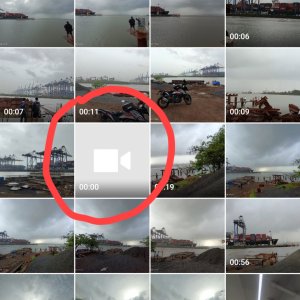I am using a Vivo V21e with Android 13. Since past few days I am facing issue of disappearing videos. So here is what happens. I shoot a video. I play it back, it's playing normally. After few minutes some glitch happens and it says cannot play video. My photos and videos get synced to Google photos account. The video doesn't play in my Google photos app of my mobile, but if I access my Google photos account from my laptop, that video is visible. This has happened since I changed the storage location of my camera to memory card. So is the video is getting corrupted or something. Why it doesn't play in my mobile gallery and Google photos app of my mobile but is visible on Google photos
Question Videos not visible
- Thread starter nikhil_bds
- Start date
You are using an out of date browser. It may not display this or other websites correctly.
You should upgrade or use an alternative browser.
You should upgrade or use an alternative browser.
unique9876
Active member
It seems like the issue could be related to the compatibility between your Vivo V21e and the video file format. Try recording videos in a different format or using a different camera app to see if the problem persists. Additionally, ensure that your device's software and the Google Photos app are up to date. If the problem continues, consider contacting Vivo customer support or the Google Photos support team for further assistance.
It sounds more to me like it's a problem with the card. If the video is playing fine from your laptop, that means the video uploaded successfully to your Google Photos cloud, and can be played properly. It's possible that some time after it uploaded, the file became corrupt on the card, and the reason why the phone is having problems is that it's trying to play the corrupted file on the card, rather than the intact version that's in the cloud.
Try removing the card (making sure to unmount the card if necessary -- look in the Settings>Storage menu to see if there's an option to unmount it before removing). Then open Google Photos again, locate the video, and see if it plays now.
Try removing the card (making sure to unmount the card if necessary -- look in the Settings>Storage menu to see if there's an option to unmount it before removing). Then open Google Photos again, locate the video, and see if it plays now.
Similar threads
- Replies
- 8
- Views
- 725
- Question
- Replies
- 3
- Views
- 224
- Question
- Replies
- 6
- Views
- 410
- Question
- Replies
- 1
- Views
- 240
- Replies
- 0
- Views
- 149
Members online
Total: 1,883 (members: 10, guests: 1,873)
Trending Posts
-
[Chatter] "Where everybody knows your name ..."
- Started by zero neck
- Replies: 53K
-
-
S24 pictures... show us how they look!
- Started by Walter Wagenleithner
- Replies: 397
-
-
Freeze app at a certain state then recover it at that saved state
- Started by dxter
- Replies: 0
Forum statistics

Android Central is part of Future plc, an international media group and leading digital publisher. Visit our corporate site.
© Future Publishing Limited Quay House, The Ambury, Bath BA1 1UA. All rights reserved. England and Wales company registration number 2008885.