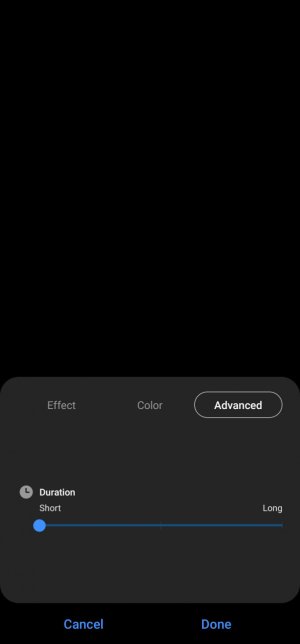All of my past phones had an LED or something that would flash to alert me of a missed call or message but I'm not finding anything like that on my S20. My last phone had a white LED that would keep flashing and it was easily visible. It seems like I have to pick up this phone to know there was a call. Isn't there anything on the S20 like a visible alert that keeps flashing or doing something that I will notice without having to always pick up it up to check?
Visible notification alert
- Thread starter zgs
- Start date
You are using an out of date browser. It may not display this or other websites correctly.
You should upgrade or use an alternative browser.
You should upgrade or use an alternative browser.
Kizzy Catwoman
Ambassador
- Feb 2, 2017
- 8,061
- 1,958
- 113
- Feb 6, 2017
- 98,258
- 14,464
- 113
Hi welcome to AC!According to a post from Dec. 2020, Edge Lighting was removed in an update. I did find Repeat Notifications in the settings which makes the notification sound every three minutes after I miss a call or message, so that's better than nothing.
Go to settings>notification>follow my screenshot
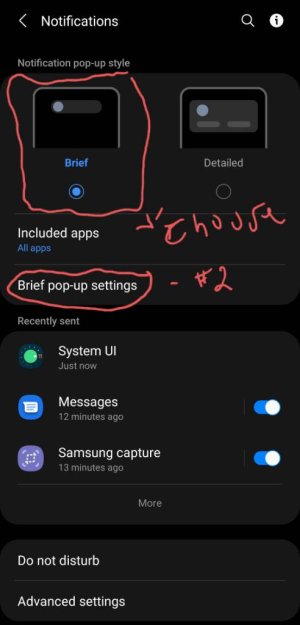
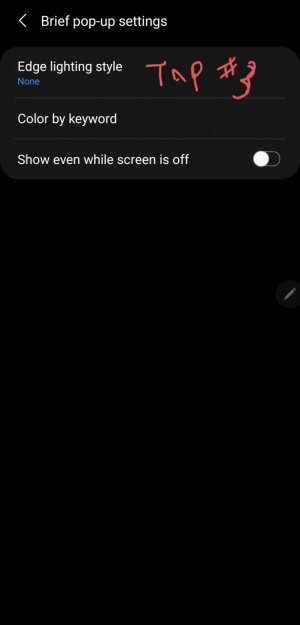
Kizzy Catwoman
Ambassador
- Feb 2, 2017
- 8,061
- 1,958
- 113
Unfortunately unless you download and install the app aod notify to give you what you want. Here is a new version. It should work on Samsung as well as pixel.


- Feb 6, 2017
- 98,258
- 14,464
- 113
I use this along with the built in edge lighting:
https://play.google.com/store/apps/details?id=com.jamworks.alwaysondisplay&hl=en
I set them both to the same color per app, so when a notification gets triggered the edge lighting fire off, and if I am close it catches my eye, and the the aodnotify app flashes a ring around my camera for the time that I have specified in the app.
https://play.google.com/store/apps/details?id=com.jamworks.alwaysondisplay&hl=en
I set them both to the same color per app, so when a notification gets triggered the edge lighting fire off, and if I am close it catches my eye, and the the aodnotify app flashes a ring around my camera for the time that I have specified in the app.
justafew
Well-known member
- Jul 21, 2012
- 433
- 20
- 18
I use this along with the built in edge lighting:
https://play.google.com/store/apps/details?id=com.jamworks.alwaysondisplay&hl=en
I set them both to the same color per app, so when a notification gets triggered the edge lighting fire off, and if I am close it catches my eye, and the the aodnotify app flashes a ring around my camera for the time that I have specified in the app.
I was going to recommend this as well. It's nice, especially for messages as it will continue flashing for what time period you set or until you clear the notification.
Thanks everyone. I tried the aodNotify app but it only makes a notification for a couple minutes. I needed something that would flash or do something visible until I got back to my phone which is often more than a couple minutes. It looks like the main problem that was keeping the phone from putting something visible on the screen was because I needed to turn on the option to keep the screen on all the time so it's able to put a phone or message icon on the screen and keep it there showing. It's not as good as something flashing but it's visible if I look at the screen. Also, I turned on the repeat notification feature so it keeps making the Toy Bell sound every three minutes. I might turn off the "screen on all the time" if it uses too much battery and I'll just use the repeat sound. I just needed something that would keep notifying me until I got around to seeing or hearing it. I miss the white flashing LED that my last phone had. Very noticeable and silent, too. Thanks again.
Similar threads
- Replies
- 1
- Views
- 2K
- Replies
- 27
- Views
- 22K
- Replies
- 4
- Views
- 1K
- Replies
- 2
- Views
- 2K
Trending Posts
-
-
Can I Set Custom Ringtones on the Samsung Galaxy Active 2?
- Started by isamsson
- Replies: 1
-
-
-
Members online
Total: 19,166 (members: 9, guests: 19,157)
Forum statistics

Space.com is part of Future plc, an international media group and leading digital publisher. Visit our corporate site.
© Future Publishing Limited Quay House, The Ambury, Bath BA1 1UA. All rights reserved. England and Wales company registration number 2008885.