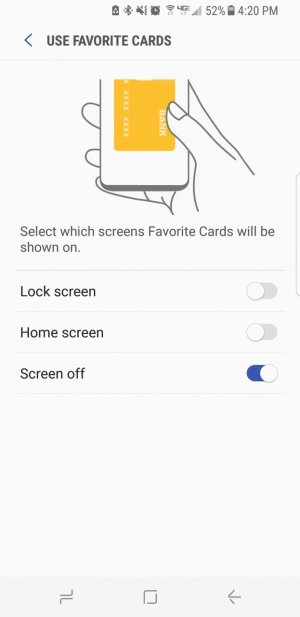- Dec 19, 2015
- 411
- 0
- 0
When my husband needs to listen to a voicemail the screen will go black for one second and the voicemail that he is listening stops. (This happens when he puts it near his ear and face.) Then the screen comes back on again. It does this every time. The only way he can listen to it is when he puts it on speaker phone mode. I tried everything I can think of. Tried uninstalling it and re downloading it. Also tried uninstalling the updates for it and putting it back to factory settings. I also tried going into the Display setting for the phone. I don't know what else to do. My husband also tried downloading a different voicemail app and it still did the same thing. Are we missing something? Is there some other setting we need to know about?