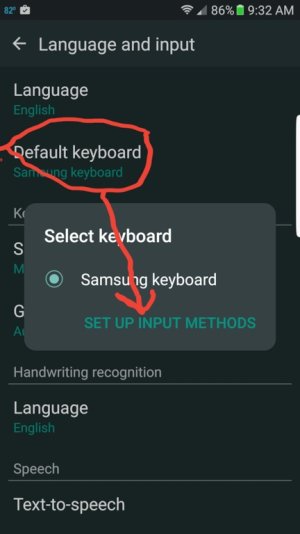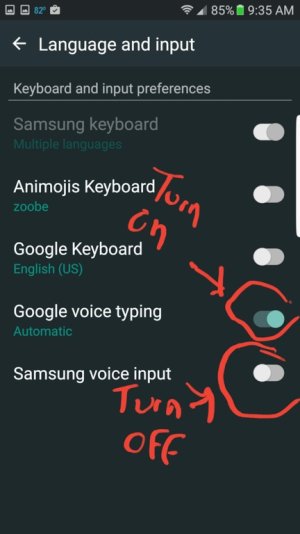- Sep 23, 2016
- 2
- 0
- 0
Hey all! First time poster here. I just got my note 7 and I'm loving it. The only thing I don't like is that, unlike my note 4, when I use the voice to text on the standard samsung keyboard it brings up S-Voice, which I haven't had to deal with in a long time. I like the google voice to text better, but for the life of me I can't figure out how to enable that and disable the stupid samsung voice/s-voice thing. The only thing I've been able to find is having to pull down my notifications bar, click on keyboards and select the voice type from there, but I'd PREFER to have it work like my old phones where I could just click the microphone on the keyboard.
Help me!!
(Also can't figure out how to make a dang response. Sorry. I'm frustrated beyond all hell here. When I go into my language and input settings, I go to voice to text and click on the google voice to text as my preferred application. However, it doesn't work when I then go into my text messaging application, for example. It still brings up the S-Voice protocols.)
Help me!!
(Also can't figure out how to make a dang response. Sorry. I'm frustrated beyond all hell here. When I go into my language and input settings, I go to voice to text and click on the google voice to text as my preferred application. However, it doesn't work when I then go into my text messaging application, for example. It still brings up the S-Voice protocols.)
Last edited: