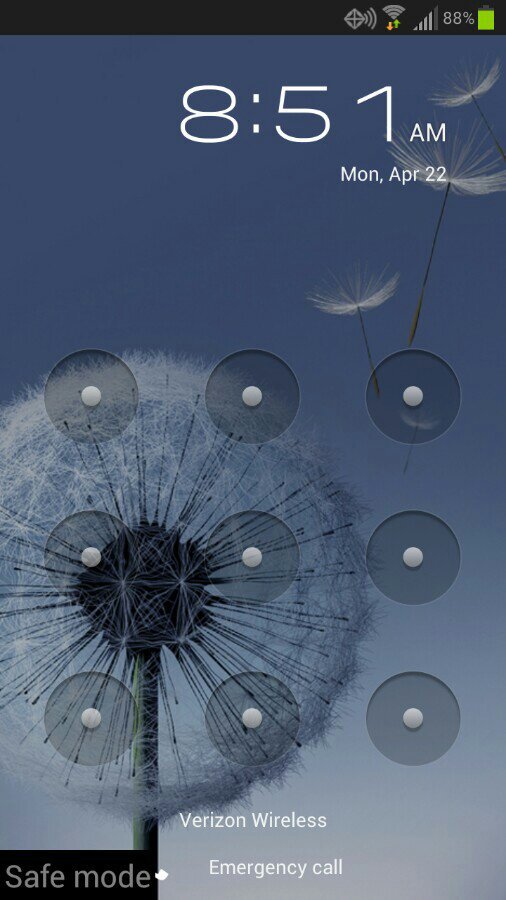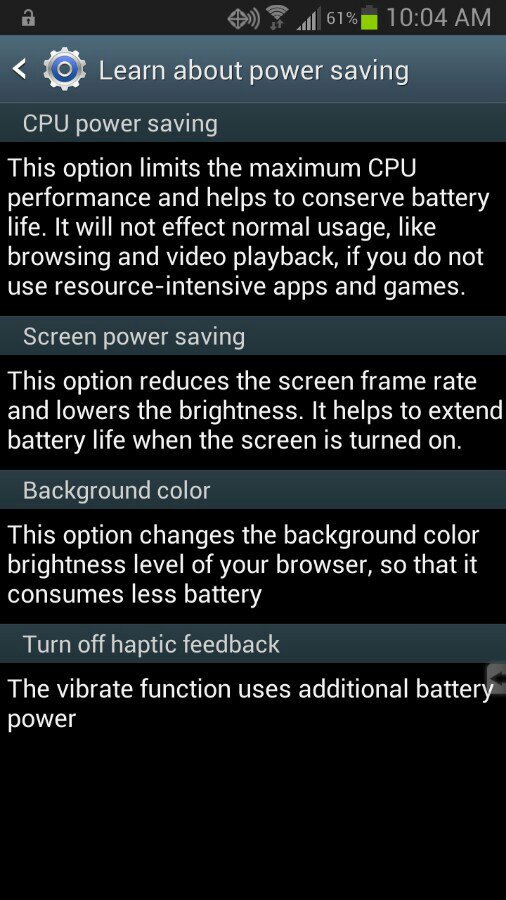- Nov 17, 2013
- 4
- 0
- 0
I've had this phone for a few weeks now, and so far I love it. But I'm having an issue with my volume settings...they seem to adjust themselves. I have them set where I want them, and without touching the phone they adjust themselves to where they're hardly audible. I have the Deep Sleep Battery Saver app on my phone, but I've already checked the settings within it, and I see nothing about automatic volume changes if my battery level gets down below 30%. I do have Power Saving mode enabled, so I'm wondering if that could be the issue...but if that's what's causing the volume changes, how do I stop it from doing it? I've noticed that, even after charging the phone, my volume settings don't go back to where I originally had them set before Power Saving mode comes into effect. If someone tries to call me when the volume is down without me knowing, I never hear the phone ringing.
Is there any way to fix this problem? Thanks in advance.
Is there any way to fix this problem? Thanks in advance.