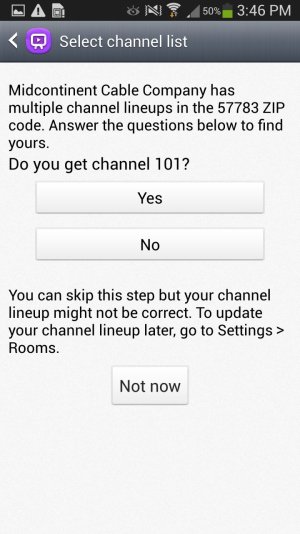WatchON Help
- Thread starter the727kid
- Start date
You are using an out of date browser. It may not display this or other websites correctly.
You should upgrade or use an alternative browser.
You should upgrade or use an alternative browser.
Reformed IOS User
Well-known member
- Apr 19, 2013
- 77
- 0
- 0
I have found this app very lacking.
When setting up devices it only lets you check the power button, no other functions.
Once a device is set up, if all functions are not working properly you can't change the codes without deleting the device and adding it again.
Would be great if you could search a specific device model and add it that way.
When setting up devices it only lets you check the power button, no other functions.
Once a device is set up, if all functions are not working properly you can't change the codes without deleting the device and adding it again.
Would be great if you could search a specific device model and add it that way.
I have found this app very lacking.
When setting up devices it only lets you check the power button, no other functions.
Once a device is set up, if all functions are not working properly you can't change the codes without deleting the device and adding it again.
Would be great if you could search a specific device model and add it that way.
Ya, actually before adding device if you go to Settings->Applications->WatchOn->force stop and then clear data.Then continue with your setup this solves most issues because any previous cache may disturb your remote functionality.Coming to adding a device you can see many brands of TVs and DVRs and it is not an easy task to add each and every TV brand all over the world.So,if you don't find your device along with raising a ticket to customer support team you can also try other existing brands because they may have IR codes similar to your device...I have tried it and succeeded in finding other brands working for my devices.
Hi the727kid,
After you select your service provider >> The next step is ?Choosing correct channel line up?. This is an important step to determine and identify your correct channel listings. Please ensure that you answer the question correctly.This will help you to set HD channels.
After you select your service provider >> The next step is ?Choosing correct channel line up?. This is an important step to determine and identify your correct channel listings. Please ensure that you answer the question correctly.This will help you to set HD channels.
Attachments
Chuck37
New member
- Jun 15, 2013
- 4
- 0
- 0
I'm just trying to get this going on my Galaxy S4. I use OTA and Tivo. It seemed cool until I realized I could not change channels on the Tivo... I found some suggestions elsewhere that different codes work better, but I can't figure out how to configure an existing remote, or even delete it to start over... or even add another. Can anyone help me out? I have a partially working Tivo, but I want to edit it or delete it so I can add it again.
jonathan2677
Well-known member
- May 8, 2013
- 253
- 0
- 0
I'm just trying to get this going on my Galaxy S4. I use OTA and Tivo. It seemed cool until I realized I could not change channels on the Tivo... I found some suggestions elsewhere that different codes work better, but I can't figure out how to configure an existing remote, or even delete it to start over... or even add another. Can anyone help me out? I have a partially working Tivo, but I want to edit it or delete it so I can add it again.
My TiVo is fully functional on mine, I don't have my s4 in front of me using my one but in settings you can reset the app
sent from my favorite phone of the year HTC one, don't mean it has to be yours
SamsungWatchON
Member
- Jun 22, 2013
- 9
- 0
- 0
Yeah. I am with Cox in San Diego and it will ask if I have channel 94. When I select no, it gives me no HD channels. Hopinh with the latest update it will at least have my receiver on there.
Posted via Android Central App on my S4
Were you able to get this fixed? I'd suggest checking here, if not, let me know! Samsung Customer support
I'm old school and only get channels OTA, but when I choose my area in the WatchOn app, it only shows NBC and all the other random channels like Telemundo in the channel listing part. CBS, ABC, Fox and CW do not show up. Anything I can do to make them show up? I don't watch NBC or Telemundo, so the only part of the app that benefits me right now is the remote.
Similar threads
- Replies
- 2
- Views
- 701
- Replies
- 5
- Views
- 2K
- Replies
- 3
- Views
- 2K
- Replies
- 0
- Views
- 2K

Space.com is part of Future plc, an international media group and leading digital publisher. Visit our corporate site.
© Future Publishing Limited Quay House, The Ambury, Bath BA1 1UA. All rights reserved. England and Wales company registration number 2008885.