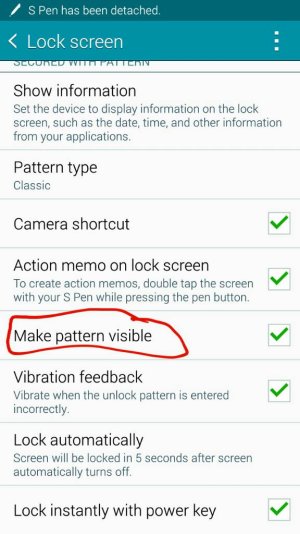Sometimes I mis-draw my lock pattern and it shows the incorrect one I entered on the screen. TWO people have seen my incorrect pattern and laughingly unlocked my phone since it was obvious what I was trying to draw. This has to be the biggest security flaw I've seen. I'm going to have to move away from the lock pattern if this can't be turned off. Am I just missing something? Does no one else see this as an issue and I just have friends with eagle eyes?
Way to hide incorrect lock pattern?
- Thread starter dustout
- Start date
You are using an out of date browser. It may not display this or other websites correctly.
You should upgrade or use an alternative browser.
You should upgrade or use an alternative browser.
Even with "Make pattern visible" unchecked it still shows the incorrect pattern. It makes no sense... that would be like showing your password if you mistyped it trying to log in. As a software developer and user I can't fathom their decision to not hide the incorrect entry... Maybe this flaw is just something there's no fix for yet.
Similar threads
- Replies
- 0
- Views
- 1K
- Replies
- 9
- Views
- 1K
- Replies
- 5
- Views
- 840
- Replies
- 3
- Views
- 2K
Trending Posts
-
-
New member here - and requesting help with Samsung S20+ and Wi-Fi Calling
- Started by Rockyhud1
- Replies: 2
-
-
-
News Time's running out on this crazy Prime Day deal for the Google TV Streamer
- Started by AC News
- Replies: 0
Members online
Total: 2,773 (members: 12, guests: 2,761)
Forum statistics

Space.com is part of Future plc, an international media group and leading digital publisher. Visit our corporate site.
© Future Publishing Limited Quay House, The Ambury, Bath BA1 1UA. All rights reserved. England and Wales company registration number 2008885.