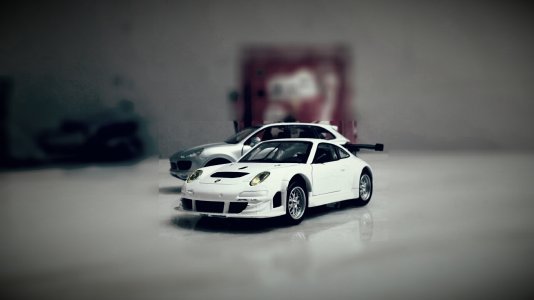Weekly Photo Contest: Focus and Blur
- Thread starter Andrew Martonik
- Start date
You are using an out of date browser. It may not display this or other websites correctly.
You should upgrade or use an alternative browser.
You should upgrade or use an alternative browser.
- Status
- Not open for further replies.
runtohell121
Well-known member
- Sep 29, 2011
- 302
- 10
- 0

Took this today at Stanford with my Nexus 5 using the new Google Camera app Lens Blur feature. The wind was blowing pretty hard, which kept messing up the Lens Blur feature, so I finally had to hold the plant steady with one hand and hold the phone and take the photo with the other. This was the best of many attempts to get it right. I only used Adobe Elements to blur a couple really tiny spots that the app missed. I didn't tweak colors, contrast, or anything else about the image.
Eric Davis5
Member
- Dec 2, 2013
- 5
- 0
- 0

Exploring an old cemetery, I noticed one tomb stone which contrasted the worn, crumbling grave markers surrounding it. Nearly 150 years old, and the elements have given little effect to its integrity. I saw this as a perfect opportunity to put the new Google Camera app to use, by allowing the Lens Blur feature to capture the stone standing out amongst the others. After-editing done with VSCO Cam. Device: Nexus 4.
tjrsasealm
Member
- Sep 4, 2013
- 14
- 0
- 0
evolutionx1
Member
- Jan 29, 2013
- 7
- 0
- 0
bgbagz
Well-known member
- May 17, 2012
- 541
- 397
- 63

Found him crossing the street.... Went for the focused shot
Taken with my T-Mobile Samsung Note 3 stock camera screen shot and cropped slightly. This camera is amazingly sharp. You could see all of his wrinkles and the details of his eye
Mine is Bigger than yours.. NOTE 3
William Stewart
New member
- Dec 22, 2012
- 3
- 0
- 0
kobradroid
Member
- Jun 30, 2011
- 19
- 0
- 0
This is Henry. Henry is a photogenic guy.
This was taken with my Nexus 5 using the new Lens Blur and edited with Google Photos. The depth of field is still there if you want to focus on it, but I love how Henry just pops here. The Lens Blur did a great job of capturing the whole front and recognizing the depth - even leaving his ears intact!
Enjoy

This was taken with my Nexus 5 using the new Lens Blur and edited with Google Photos. The depth of field is still there if you want to focus on it, but I love how Henry just pops here. The Lens Blur did a great job of capturing the whole front and recognizing the depth - even leaving his ears intact!
Enjoy

Last edited:
troysyx
Well-known member
- Sep 14, 2011
- 252
- 0
- 0
Last edited:
- Status
- Not open for further replies.
Similar threads
- Replies
- 4
- Views
- 4K
- Replies
- 11
- Views
- 7K
- Replies
- 16
- Views
- 4K
- Replies
- 12
- Views
- 11K
Trending Posts
-
-
Please help by doing this Study on Android and iOS user experience
- Started by Patty60205
- Replies: 1
-
-
Unlock without OK button with 4 digit PIN
- Started by fuzzywuzzywazzafuzzy
- Replies: 1
Members online
Total: 3,604 (members: 11, guests: 3,593)
Forum statistics

Space.com is part of Future plc, an international media group and leading digital publisher. Visit our corporate site.
© Future Publishing Limited Quay House, The Ambury, Bath BA1 1UA. All rights reserved. England and Wales company registration number 2008885.