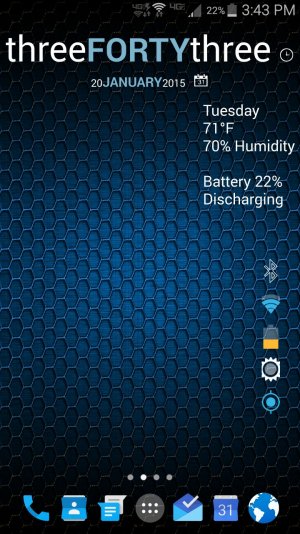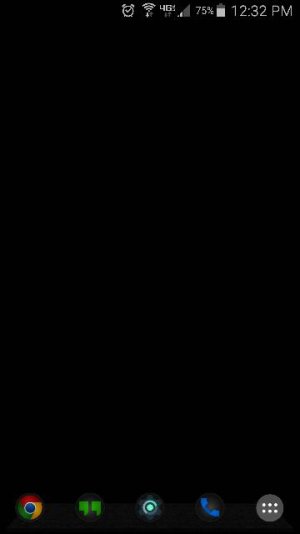mountainbikermark
Well-known member
- Feb 28, 2015
- 608
- 0
- 0
I use Nova with only a clock (Simple Digital Clock), nothing else expect docks and have 2 finger slide down to make the docks disappear as well as full screen enabled so nothing shows in the notification bar. I don't post screen shots of my home page on forums because it is against forum terms to post about religion and my wallpaper is considered very religious.I am EXTREME minimalist. I use 500px beautiful wallpaper that changes every 5 minutes. I wanted nothing to block the wallpaper when I turned on the phone or waved my hand over it in a meeting. I use Apex and my main screen has NO icons and no notification bar at the top. I eventually added the time, date and battery percentage at the top using Zooper Widget. But, that's it.
View attachment 171826
My second home screen has nothing but an icon to Kids Mode for my daughter. Tap it and it opens her apps and games.