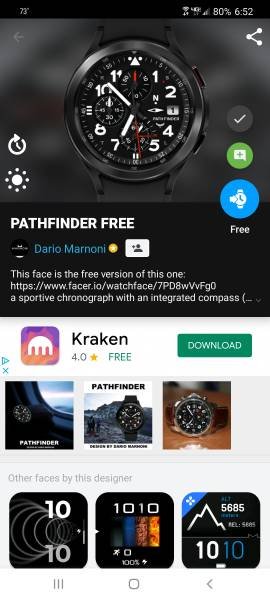felloffthetruck
Trusted Member
- Mar 31, 2013
- 8,616
- 24
- 38
You can get some really nice faces without doing a subscription. Honestly, there are also some really nice ones that are free, but some will disappear after a certain period of time.
I turned off ad notifications from the app to my phone, because of the ads it would generate, but after that it's one of my top apps for a Wear OS device.
Do I have to install Google Fit for the steps counter to work on the Marine Commander face?