- Jan 9, 2019
- 810
- 12
- 18
if I set up bixby routines on my 9 plus now will it carry over when I get my 10 plus or should I just wait?
wonder how much battery drains by running routines... and it would annoy me to have to then manually change it back to QHD+ etc...
I cant see why it should use any...
Never shows on my battery usage.
LOL, battery usage worry is like buying a sports car and then driving like your grandmother because you might burn a little more gas




But not different times depending on the day. Say, 12-6am weekdays, 12-9am weekends.You can set a schedule for do not disturb.
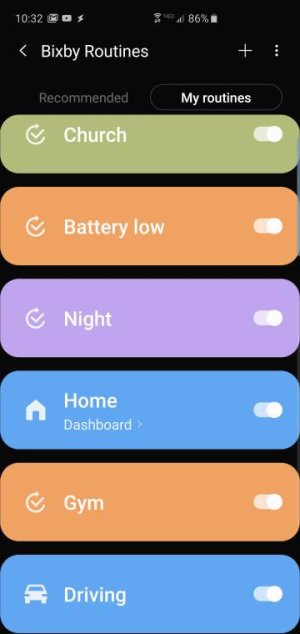
This is a great idea. Does running this routine bypass the annoying volume warning message?So far two routines:
In My Car:
When BT connects to my car deck
Then Media Volume @ 100%
In My Car at Night:
When BT connects to my car deck & When Time is 6pm-7am (everyday)
Then Night Mode ON

