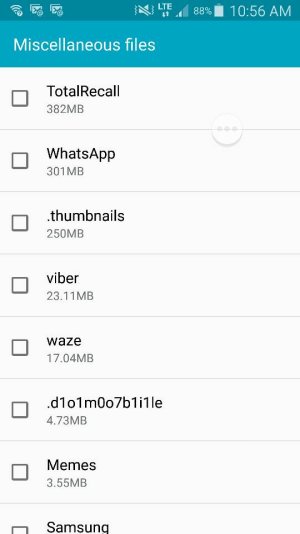- Nov 4, 2014
- 786
- 241
- 43
Hello,
On my Samsung GS5, when I navigate to Settings, Storage, Miscellaneous, I see the attached screen.
If I was to delete the WhatsApp files from here, what exactly am I deleting? If it's a cache of pictures and videos from conversations only, then I'd like to go ahead and delete them to recover some space, but I don't want to accidentally delete actual conversations or the original pics and videos inside of them.
Any insight would be greatly appreciated!
Posted via the Android Central App
On my Samsung GS5, when I navigate to Settings, Storage, Miscellaneous, I see the attached screen.
If I was to delete the WhatsApp files from here, what exactly am I deleting? If it's a cache of pictures and videos from conversations only, then I'd like to go ahead and delete them to recover some space, but I don't want to accidentally delete actual conversations or the original pics and videos inside of them.
Any insight would be greatly appreciated!
Posted via the Android Central App