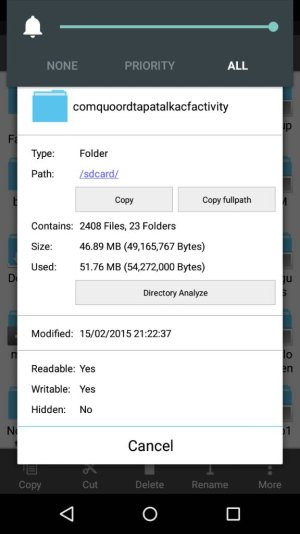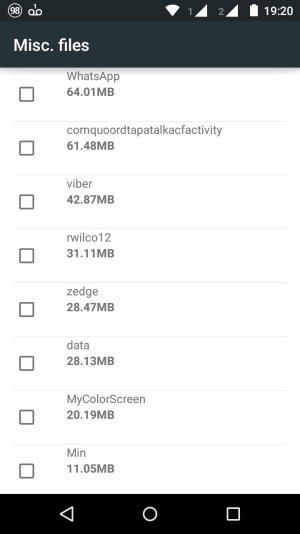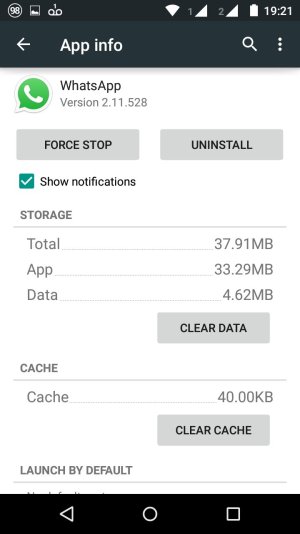A
AC Question
What gets labeled as
I'm looking at my phone's storage, and the apps are taking up about 5GB, pics, docs, music, easy to understand as well and I'm not concerned there. My phone says "Other storage" and it is using about 7.5GB. What is grouped into other storage and what can be done to clear up space? I have already cleared out groups of old messages, but barely scratched the used "other storage" space at all.
I have an HTC One M8.
I'm looking at my phone's storage, and the apps are taking up about 5GB, pics, docs, music, easy to understand as well and I'm not concerned there. My phone says "Other storage" and it is using about 7.5GB. What is grouped into other storage and what can be done to clear up space? I have already cleared out groups of old messages, but barely scratched the used "other storage" space at all.
I have an HTC One M8.