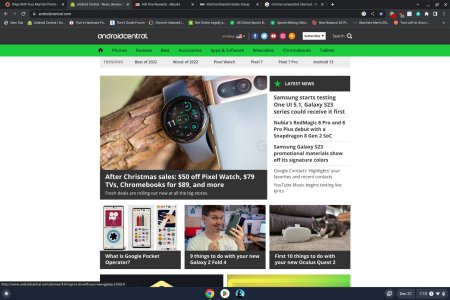- Apr 14, 2020
- 158
- 72
- 28
for some time now I cannot find any way to get to this forum from the Android Central home page. At one time it was easily available up top, then it became available in a pull down menu. Now its gone completely. Only way I got here is a web search for AC forums. What happened ??