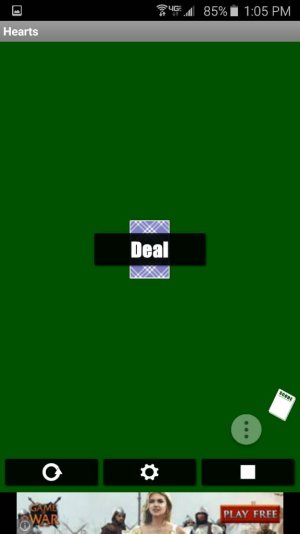What is that little circle with three dots inside of it?
- Thread starter PsychDoc
- Start date
You are using an out of date browser. It may not display this or other websites correctly.
You should upgrade or use an alternative browser.
You should upgrade or use an alternative browser.
dakalter69
Member
- Dec 3, 2010
- 22
- 0
- 0
Nope that's just the menu button for legacy apps. I prefer it since it's more visual than a long press.
Posted via the Android Central App
Posted via the Android Central App
erasat
Well-known member
- May 12, 2013
- 2,590
- 0
- 0
Nope that's just the menu button for legacy apps. I prefer it since it's more visual than a long press.
Posted via the Android Central App
Where exactly do you go to turn that on or off?
dakalter69
Member
- Dec 3, 2010
- 22
- 0
- 0
erasat
Well-known member
- May 12, 2013
- 2,590
- 0
- 0
That icon is definitely the same than the toolbox one, if it's not for that, then the only logic explanation is that something was activated on the Accesibility options, is the only place now where all this hidden features should be enabled, so I'm guessing the OP should have unintentionally turned on one of this settings, OP, were you playing on the Accessibility menu by any chance? if so, do you remember what you were doing?
- May 28, 2011
- 1,402
- 7
- 38
It's a tool box of apps that allows you to get access to functions like "quick find" and other delights that are normally hidden away.
Huh? Can it be enabled and disabled? If so where do you go to do this?
M3wThr33
Well-known member
- Jun 1, 2011
- 80
- 4
- 0
You can't.
You literally NEED this icon around.
The Galaxy S6 lacks a hardware Preferences button. You only have the big 3 now. Home, Back and Recent. No Preferences.
This automatically appears on any app that isn't configured properly for Android 5.0 devices that lack a Preferences button. Without this you would literally have no way to configure these apps and access those menus.
You literally NEED this icon around.
The Galaxy S6 lacks a hardware Preferences button. You only have the big 3 now. Home, Back and Recent. No Preferences.
This automatically appears on any app that isn't configured properly for Android 5.0 devices that lack a Preferences button. Without this you would literally have no way to configure these apps and access those menus.
- May 28, 2011
- 1,402
- 7
- 38
Ah, now it makes sense! Thanks for the clear explanation. Much appreciated.You can't.
You literally NEED this icon around.
The Galaxy S6 lacks a hardware Preferences button. You only have the big 3 now. Home, Back and Recent. No Preferences.
This automatically appears on any app that isn't configured properly for Android 5.0 devices that lack a Preferences button. Without this you would literally have no way to configure these apps and access those menus.
Cobravision
Well-known member
- Jul 18, 2010
- 1,271
- 40
- 48
Rocketsaucev2
Well-known member
- Feb 5, 2013
- 855
- 0
- 0
Honestly, it's more the individual app's fault. Android has moved away from menu keys since Ice Cream Sandwich over 3 years ago. Any app in question should be updated to feature a more modern design, like a navigation menu by sliding out from the left edge.So long press recent apps for menu is definitely gone now? I really liked that feature.
Galaxy S6
You can't.
You literally NEED this icon around.
The Galaxy S6 lacks a hardware Preferences button. You only have the big 3 now. Home, Back and Recent. No Preferences.
This automatically appears on any app that isn't configured properly for Android 5.0 devices that lack a Preferences button. Without this you would literally have no way to configure these apps and access those menus.
So how do you use it?
I Can Be Your Hero
Well-known member
- Aug 14, 2012
- 2,324
- 76
- 48
Because the S6 doesn't have on-screen buttons, the legacy menu icon appears on screen. Its pretty annoying.
Sent from my SM-G920I
Sent from my SM-G920I
smooth4lyfe
Trusted Member
- Sep 16, 2012
- 5,534
- 0
- 0
Nope that's just the menu button for legacy apps. I prefer it since it's more visual than a long press.
Posted via the Android Central App
Yup, its like a visual settings/menu button for certain apps
I find it convenient too...not sure how to turn it off though
defaultdotxbe
New member
- May 23, 2015
- 1
- 0
- 0
So is there no way to disable this? It's really annoying since all of the dozen or so apps it comes up for already have their own menu button on screen and don't need a hardware button or the floating system button.
In fact on most of the apps it doesn't even work, you tap it and nothing happen. It literally does nothin more than take up space on my screen
In fact on most of the apps it doesn't even work, you tap it and nothing happen. It literally does nothin more than take up space on my screen
Similar threads
- Replies
- 3
- Views
- 2K
- Question
- Replies
- 3
- Views
- 631
- Replies
- 3
- Views
- 1K
- Replies
- 2
- Views
- 2K
Members online
Total: 1,645 (members: 13, guests: 1,632)
Forum statistics

Space.com is part of Future plc, an international media group and leading digital publisher. Visit our corporate site.
© Future Publishing Limited Quay House, The Ambury, Bath BA1 1UA. All rights reserved. England and Wales company registration number 2008885.