richard hodge
Well-known member
- Jan 14, 2013
- 85
- 0
- 0
I'm trying the thumb keypad now ill let you know how I get on. I thing it doesn't have is a beep to tell you when its made a correction but it does have Norwegian
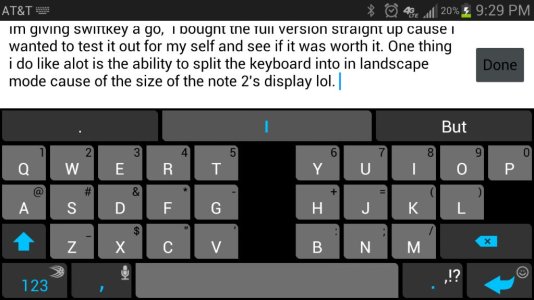 lol. Im really liking the themes too. :thumbup:
lol. Im really liking the themes too. :thumbup:The Hackers has settings that allow you to change colors/styles, sounds and swipe typing among many others.I just tried out the hackers keyboard, at first I was like, wow a proper layout but after five mins I realised its not the keyboard for me. The keys are too small and the dark style seems to mock all the fat finger mistakes, plus erie silence, I couldn't find any sound settings
I liked the stock keyboard cause of the swpying but i recently changed to Kii keyboard cause it has better accuracy when typing like a normal phone with both hands lol. Has a bunch of customisable options. I changed my skin to match my grey and white otterbox defender. :thumbup:View attachment 57981
Sent from my Behemoth of a phone, the Galaxy Note 2
+1I'm using samsung keyboard for Spen input, and Swiftkey Flow for finger.
I liked the stock keyboard cause of the swpying but i recently changed to Kii keyboard cause it has better accuracy when typing like a normal phone with both hands lol. Has a bunch of customisable options. I changed my skin to match my grey and white otterbox defender. :thumbup:View attachment 57981
Sent from my Behemoth of a phone, the Galaxy Note 2
The Hackers has settings that allow you to change colors/styles, sounds and swipe typing among many others.
I liked the stock keyboard cause of the swpying but i recently changed to Kii keyboard cause it has better accuracy when typing like a normal phone with both hands lol. Has a bunch of customisable options. I changed my skin to match my grey and white otterbox defender. :thumbup:View attachment 57981
Sent from my Behemoth of a phone, the Galaxy Note 2
Im giving swiftkey a go, i bought the full version straight up cause i wanted to test it out for my self and see if it was worth it. One thing i do like alot is the ability to split the keyboard into in landscape mode cause of the size of the note 2's displayView attachment 58010 lol. Im really liking the themes too. :thumbup:
Sent from my Behemoth of a phone, the Galaxy Note 2
Im trying to find this swiftkey flow everyone's talking about but i cant find it.
Sent from my Behemoth of a phone, the Galaxy Note 2
That's so true but in landscape it works out better but I really don't type that much since I don't know how to text.thanks I found them now, but its still the problem that with so many keys each individual key is smaller, and thats difficult with fat thumbs.


