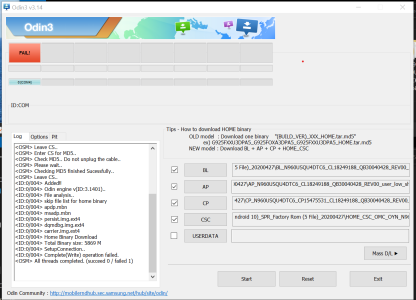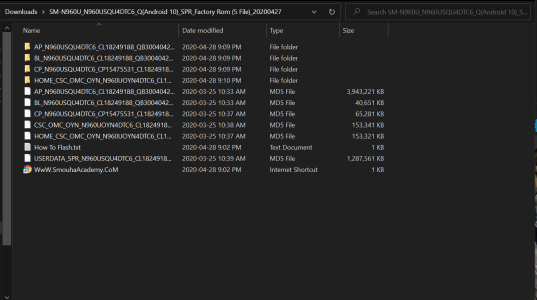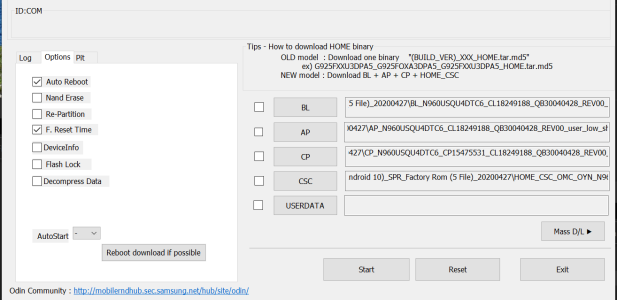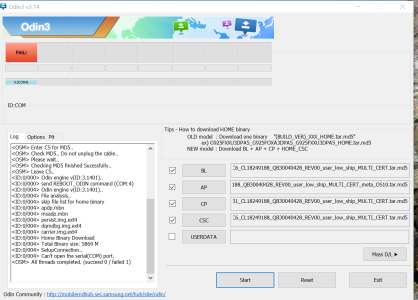What should I do in this situation? Need help with software update situation for Note 9
- Thread starter Sean311
- Start date
You are using an out of date browser. It may not display this or other websites correctly.
You should upgrade or use an alternative browser.
You should upgrade or use an alternative browser.
- Feb 6, 2017
- 98,036
- 14,175
- 113
Look in libraries folder like I showed 2 post up and extractOkay so the firmware is decrypted and I see the file, what steps do I take now?
Post#17
- Feb 6, 2017
- 98,036
- 14,175
- 113
Load into odin like I mentioned in post#6Okay cool thanks, then once I extract whats next?
- Feb 6, 2017
- 98,036
- 14,175
- 113
Can you show me all your files after extract?View attachment 319819
Tried following the instructions but it failed, any recommendations for what I may have done wrong?
- Feb 6, 2017
- 98,036
- 14,175
- 113
Clear odin , in the option box choose reboot bootloader. The white files grab and drag to corresponding slotsView attachment 319820
The folders where I extracted the files are at the top, I tried selecting those in Odin but it doesn't show any files that are compatible with Odin when I click on the folders, the only thing I could see that worked were the original files which are MD5 files.
- Feb 6, 2017
- 98,036
- 14,175
- 113
Reboot download button
- Feb 6, 2017
- 98,036
- 14,175
- 113
- Feb 6, 2017
- 98,036
- 14,175
- 113
Try different USB port in the computer repeat with reboot download and loading files againRebooted Odin, opened file window and dragged and dropped all files, hit reboot bootloader and then start and got the attached failure. View attachment 319824
- Feb 6, 2017
- 98,036
- 14,175
- 113
- Feb 6, 2017
- 98,036
- 14,175
- 113
No ,On the phone it has "USB controlled by" and then under it has "use USB for" either transferring files, USB tethering, MIDI, transferring images and charging phone only.
Restart the phone before the screen turns on hold volume down/bixby/power button same time choose continue now your in download mode
- Apr 28, 2020
- 19
- 0
- 0
Critical mistake lol thanks for that. It is in the process of downloading onto the phone. Assuming this works as it should, going forward for new security patches can I just update directly on the phone or does it need to be manually downloaded like this every time? Again thank you so much you are a lifesaver my friend 
- Feb 6, 2017
- 98,036
- 14,175
- 113
Yeah I should of mentioned that sometimes when I tell members how to flash i think they know automatically lolCritical mistake lol thanks for that. It is in the process of downloading onto the phone. Assuming this works as it should, going forward for new security patches can I just update directly on the phone or does it need to be manually downloaded like this every time? Again thank you so much you are a lifesaver my friend
Your welcome!
You on the stock firmware so you should be good going forward
 if need be you know how to do this now , and once it says pass u can disconnect the phone.
if need be you know how to do this now , and once it says pass u can disconnect the phone.Similar threads
- Replies
- 4
- Views
- 866
- Replies
- 2
- Views
- 506
Trending Posts
-
-
-
-
What is the plan for using open source on Android when Obtanium stops working?
- Started by miyonfaga
- Replies: 2
-
Let's see your Pixel 10 and 10 Pro photos!
- Started by atliens
- Replies: 181
Members online
Total: 3,400 (members: 7, guests: 3,393)
Forum statistics

Space.com is part of Future plc, an international media group and leading digital publisher. Visit our corporate site.
© Future Publishing Limited Quay House, The Ambury, Bath BA1 1UA. All rights reserved. England and Wales company registration number 2008885.